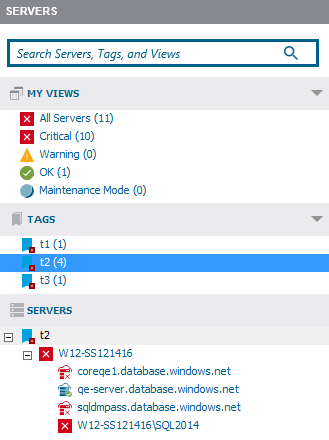SQL Diagnostic Manager groups instance by tags from several locations within the interface. You can use Tags as always, they will help you to summarize data and manage your instances throughout the product.
However, the tag management feature is important in SQL Diagnostic Manager 12.0, since you can manage over 2000 instances making it easy to retrieve data across them all.
Tag Selection
The tree view located on the left panel includes a Tag section that displays the grouped list of instances. When you select a tag, the tree lists only the servers from that tag.
Remember that SQL Diagnostic Manager allows you to pick instances from any node from a list of the available instances.
Define Tags Through Manage Tags
In the Manage Tags window, you can add, edit, and remove tags. For more information see the manage tags section.
Defined Tags through Instance Properties
Keep in mind that for any monitored instance, you can add, select, or delete tags from the Monitored SQL Server Properties. For more information see the work with tags section.