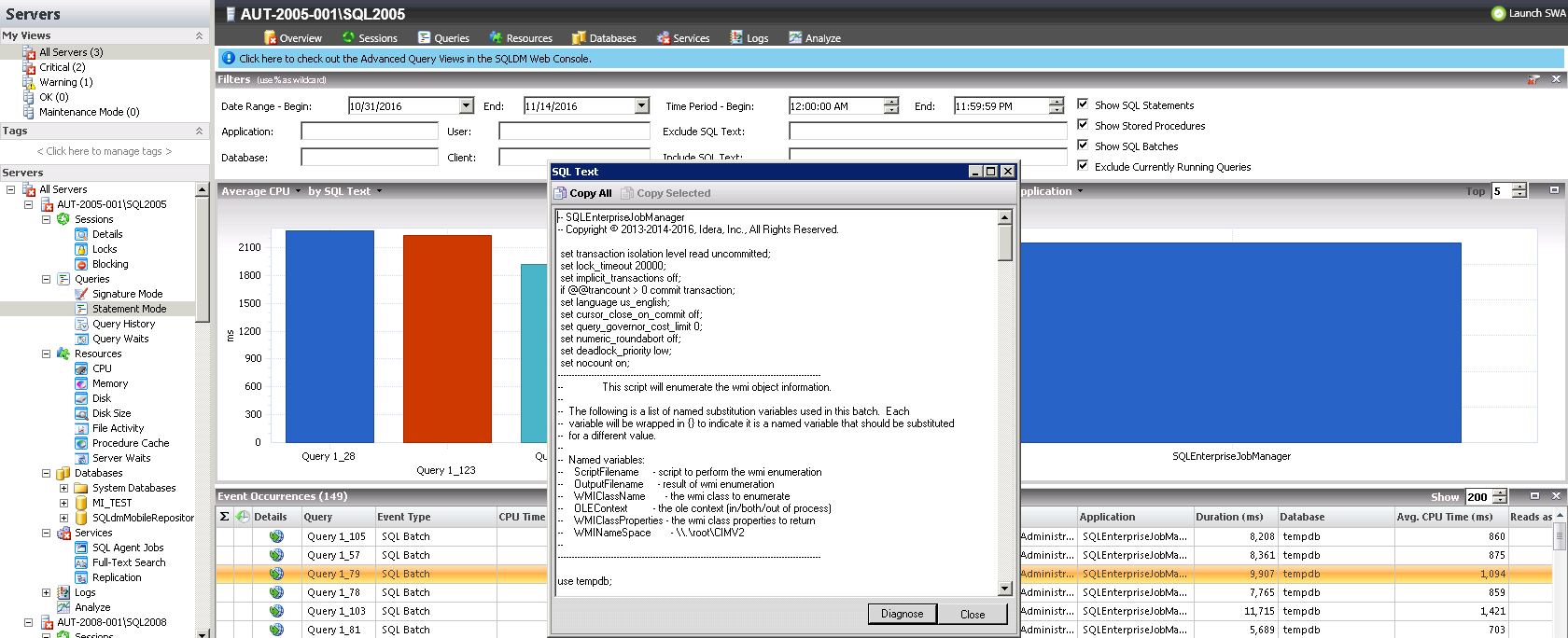Access query diagnosis from any SQL Diagnostic Manager view that contains a SQL query such as the Query Statement Mode, Signature Mode, or the alert views. Query diagnosis helps you save time by analyzing the queries you care about without having to wait for a full analysis to complete.
When SQL Diagnostic Manager diagnoses a query, you receive performance recommendations.
To a query diagnosis:
- Right-click any selected SQL query and select Show Query Text.
- In the SQL Text dialog, click Diagnose to start your query diagnosis.
- In the Analyze tab a priority-ranked list of recommendations displays.