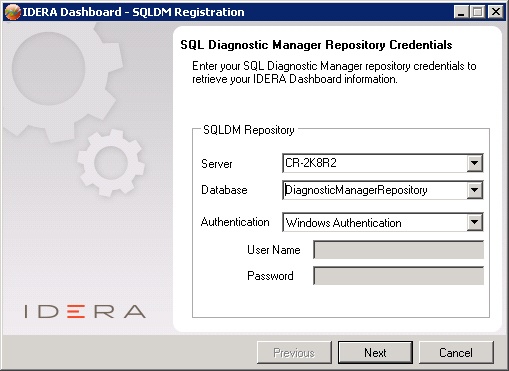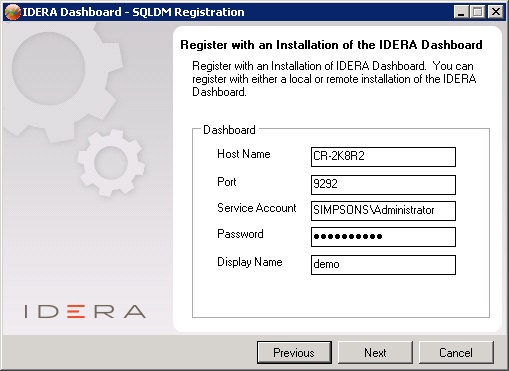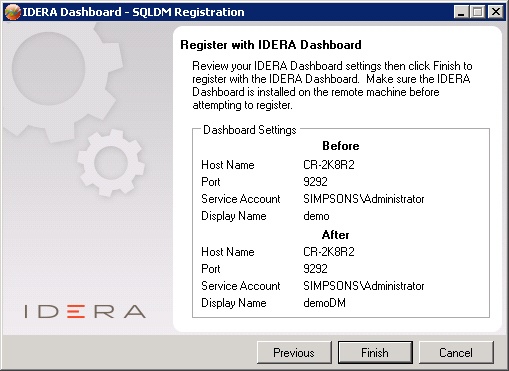The IDERA Dashboard Register wizard allows you to modify your SQL Diagnostic Manager registration with the IDERA Dashboard.
Access the IDERA Dashboard Register wizard
You can access the IDERA Dashboard Register wizard by running the IDERADashboardRegister.exe file in your root SQL Diagnostic Manager directory.
To use the SQL Diagnostic Manager Management Service Configuration wizard:
- Run IderaDashboardRegister.exe in your root SQL Diagnostic Manager directory.
- Enter your SQL Diagnostic Manager Repository and Authentication credentials to retrieve your IDERA Dashboard registration information.
- Click Next on the SQL Diagnostic Manager Repository Credentials window and your current registration details display.
- Modify registration and Dashboard settings in the Register with an Installation of the IDERA Dashboard window.
- Click Next and the updated Dashboard settings information displays.
- Click Finish to apply the changes.