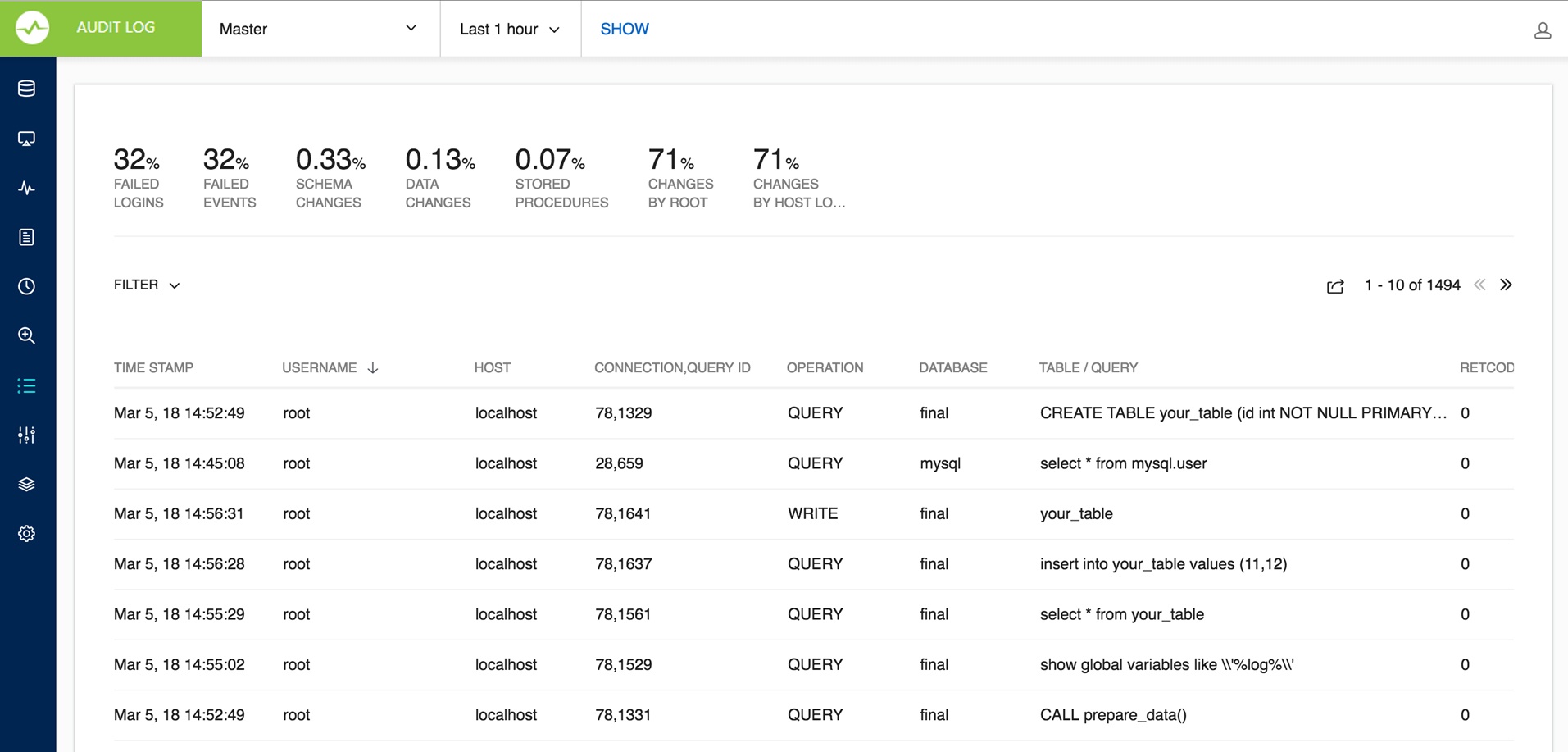This feature parses the audit log maintained by the server and displays the content in clean tabular format. SQL DM for MySQL supports both MySQL Enterprise and MariaDB audit logs.
SQL DM for MySQL accesses the audit log file, the same way it does for other MySQL log files: Slow Query, General Query, and Error log. Please review Advanced Settings to learn how to enable the audit log on your server, and configure SQL DM for MySQL.
After selecting the server and the time-frame for which you want the audit log to be seen from, click SHOW AUDIT LOG to get the content of the log. The limit on the number of rows which can be fetched in one time-frame is 10000 (This limit is calculated from the beginning of the audit log), so in case you have more than 10000 entries in your audit log for the selected timeframe, then the remaining entries are not displayed.
The section on the top gives you quick summary of the audit log in percentage like Failed Logins, Failed Events, Schema changes, Data Changes, and Stored Procedure. All these legends are clickable and shows the corresponding audit log entries. Furthermore, you can use the filter option to fetch audit log based on Username, Host, Operation, Database, and Table/Query. There is also an option to export the fetched audit log content in CSV format.