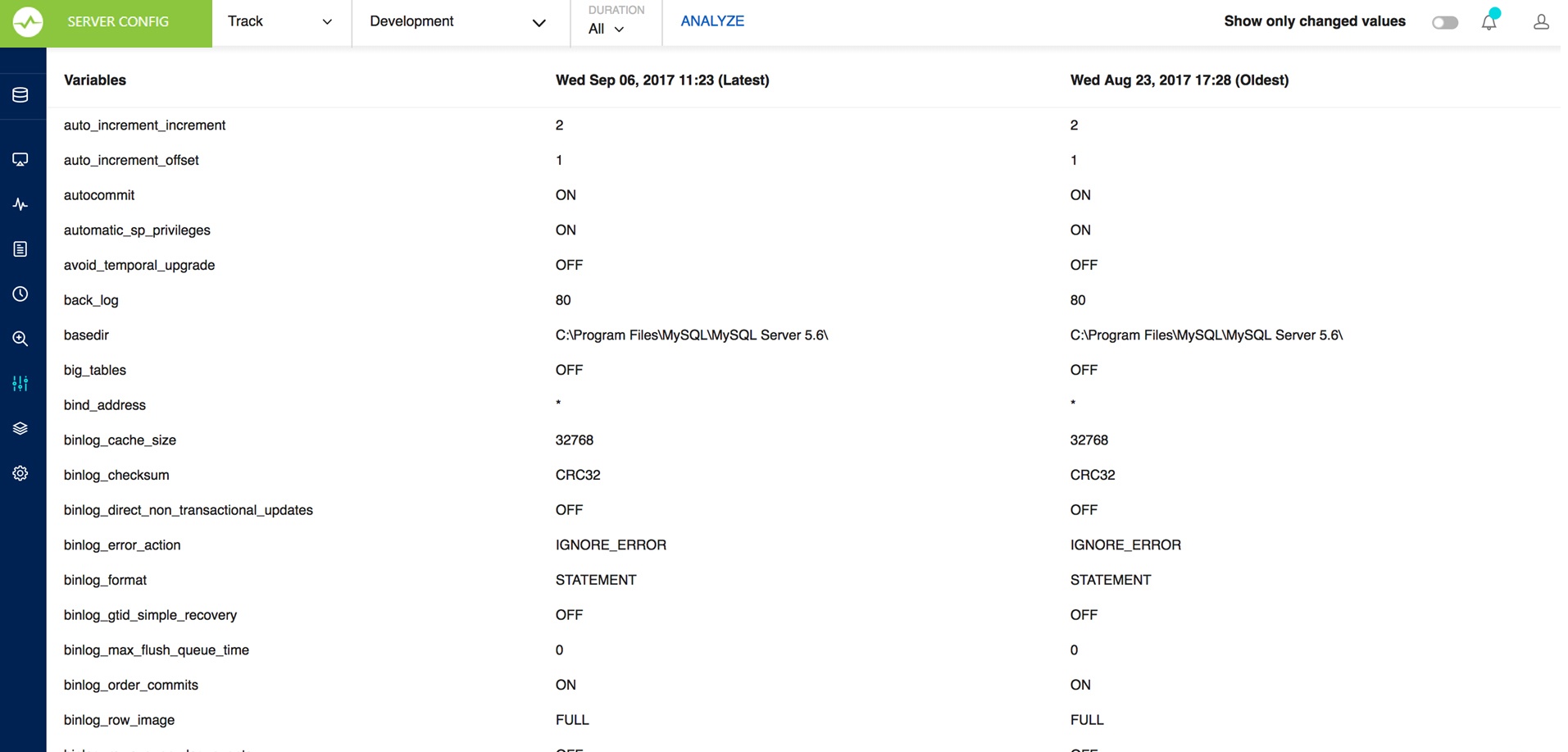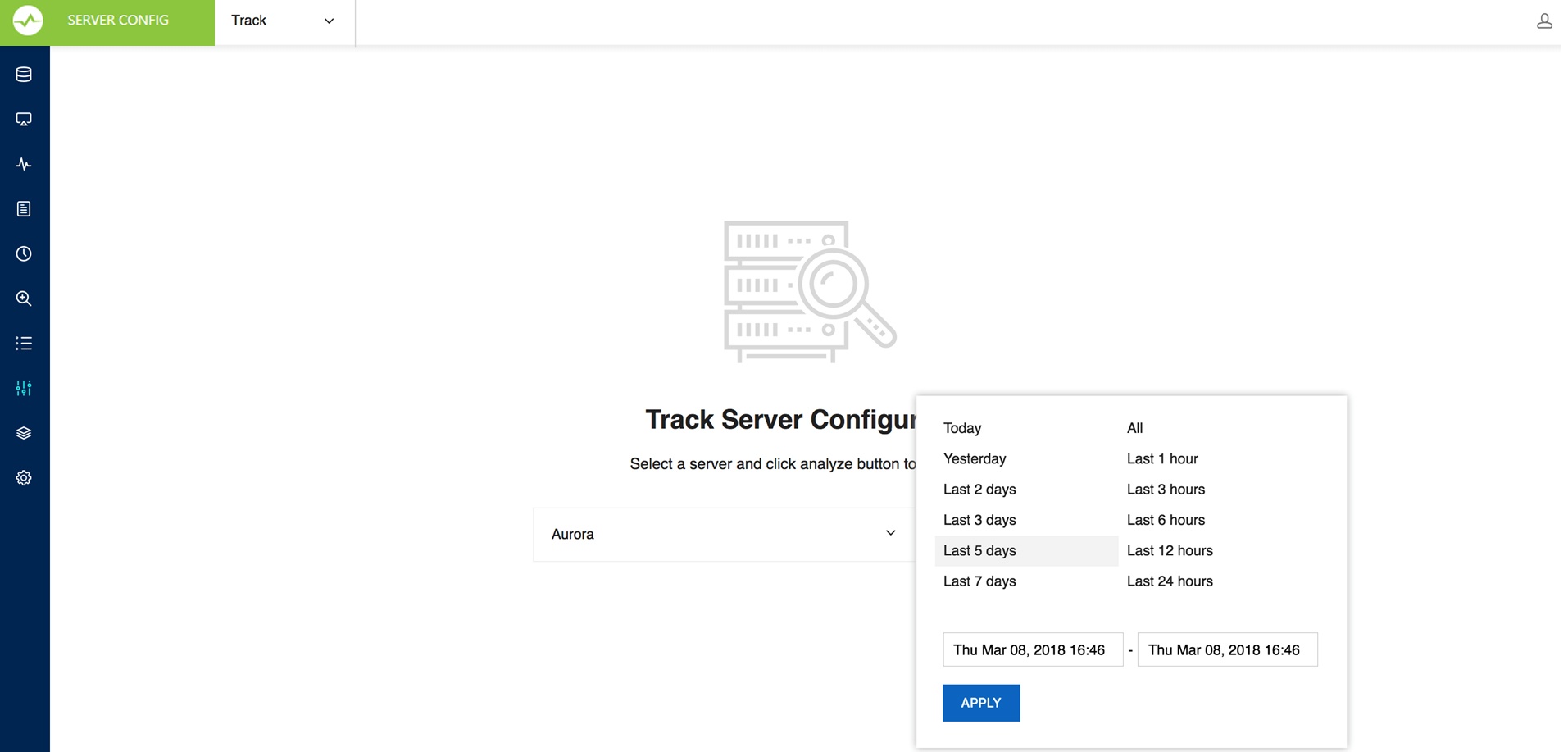Track Configuration Changes is version control for your MySQL server Global Variables. SQL DM for MySQL tracks changes to global configuration no matter if the configuration parameters were specified in my.ini/my.cnf, are server defaults or if somebody with SUPER privilege has executed a SET GLOBAL statement. If you notice your MySQL server performance degraded from the last time you checked, you can track, and compare changes in the configuration file to determine whether a change in the Global Variables has brought about this degradation.
To view data for a server, select the server from the drop-down menu and click ANALYZE. All timestamps when changes were detected are listed in the drop-down with the latest timestamp and oldest timestamp compared by default.
The time-frame can be changed and the respective changes to the configuration are displayed. To track changes between two timestamps select the original timestamp on the left drop-down menu. Next, select the timestamp to compare with from the right drop-down menu, enable the Show only changed values toggle-bar, which hides all values that have not changed between the two timestamps.