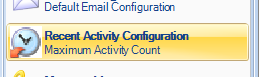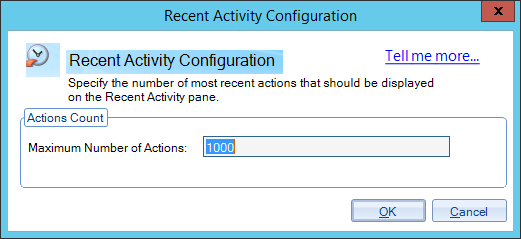By default, SQL Defrag Manager only displays the last 1000 actions on the Recent Activity pane. Starting with version 3.5 users can change this value in the SQL Defrag Manager Console or trough the command line.
Changing the value on the SQL Defrag Manager Console
To access the Recent Activity Configuration dialog follow these steps:
- Click on the SQL Defrag Manager icon to open the Command Menu.
- Click on Recent Activity Configuration.
- On the Recent Activity Configuration dialog set the number of recent actions you want to see on the Recent Activity pane.
Changing the value on the Command line
Open the command line and use the following command.
sqldefragc.exe -set -maxIndexes <value>