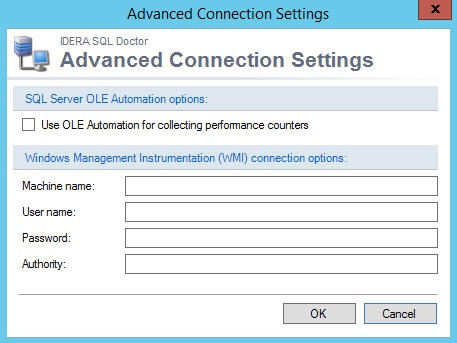The Advanced Connection Settings window of the SQL Doctor allows you to input options for how you want to collect performance counters.
Access the Advanced Connection Settings window
You can access the Advanced Connection Settings window by clicking Advanced Connection Settings in the Add Server window or by selecting Edit > General Settings and clicking the corresponding link.
The options available in the Advanced Connection Setting windows are not available for cloud instances.
Select your advanced connection settings
You can configure SQL Doctor to use either SQL Server OLE Automation or Windows Management Instrumentation (WMI) for collecting performance metrics from the selected instance.
SQL Server Automation
To use SQL Server OLE automation, check the Use OLE Automation for collecting performance counters box and then click OK.
Windows Management Instrumentation
To use WMI for collection, type the user name and password in the appropriate fields. The Authority field is optional when setting your WMI namespace security. Then click OK to close the Advanced Connection Settings window.
For more information about WMI connection, see the following Microsoft document.