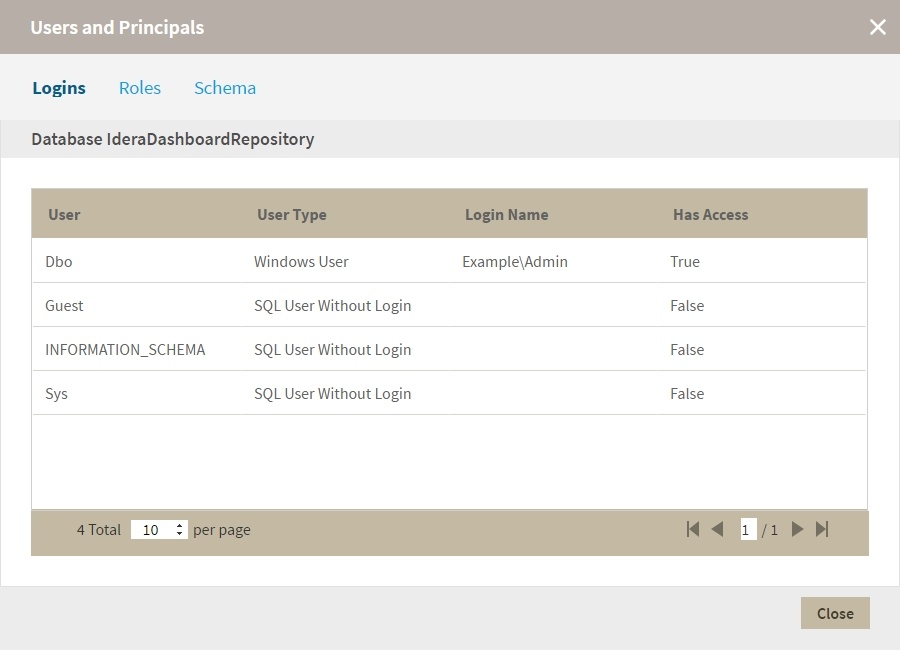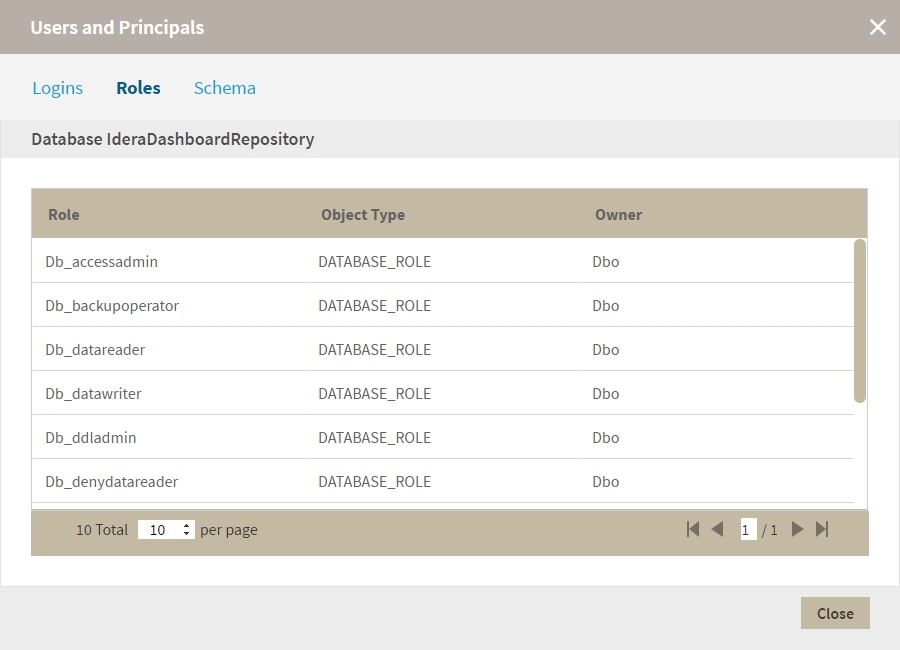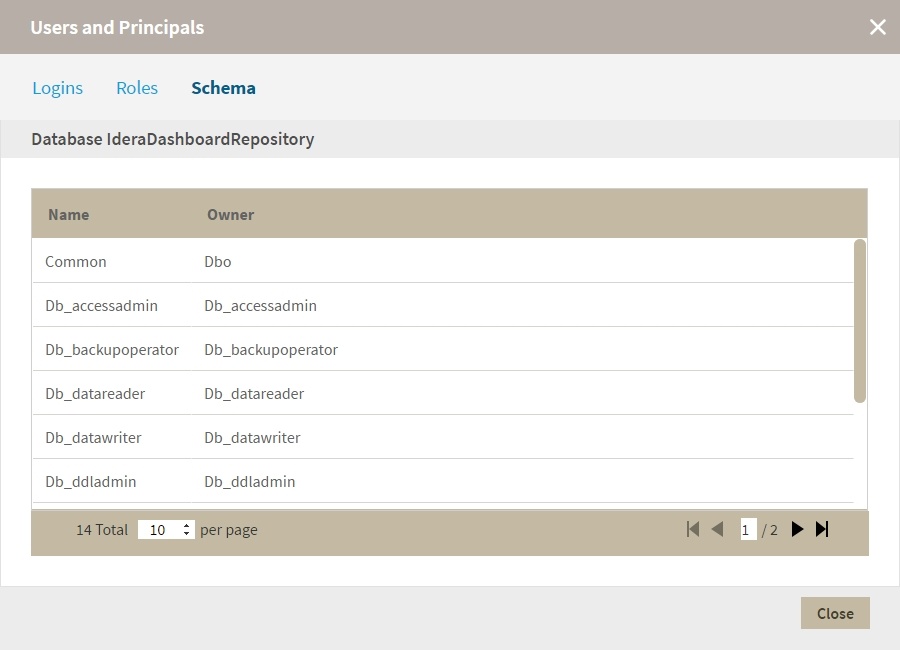The Database Level view groups information in three tabs Users, Roles, and Schemas.
Logins
The Logins tab shows all the roles for the database with the following columns:
Name: Shows the name of a user.
User Type: Shows the user type. Possible values are SQL User with Login, SQL User without Login, User mapped to a certificate, User mapped to an asymmetric key, and Windows User.
Login Name: Shows the login name associated with a user. (null values display as blank).
Has Access: Indicates the access status of a user.
Roles
The Roles tab shows all the roles for a database with the following columns:
Name: The name assigned to the selected role.
Object Type: Database Role or Application Role.
Schemas
The Schemas tab shows all roles for the server with the following columns:
Name: Shows the name of the schema.
Owner: Shows the owner of the schema.
The Schemas tab isn't available for SQL2000 servers.