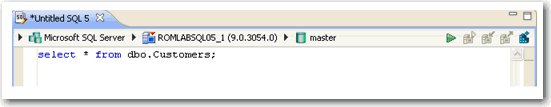When working with files, SQL Editor enables developers to view and change the data source to which they are connected.
The bread crumb line in SQL editor is used to display and specify a data source in relation to the specified SQL Editor file. The menu contains a list of all registered data sources. Additionally, on platforms that support catalogs, these are displayed as well.
Changing a catalog via the drop down lists does not affect the current connection, and the list automatically updates to display the name of the newly selected data source.
If no registered database is associated with a SQL file (as would be the case if a user started a new, unsaved file), the list is empty. This indicates that the file is not connected to a registered data source.
To change or associate a registered data source with a SQL file
- Click the database list and select the name of a registered database from the list provided. Depending on the state of the code in SQL Editor, SQL Query Tuner's behavior differs when the connection is made.
If you are receiving multiple syntax errors, always check that the file is associated with the correct data source and corresponding database/catalog before troubleshooting further.