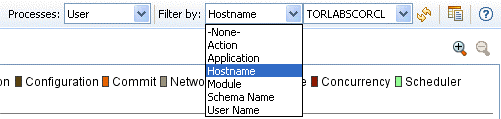You can display filtered subsets of the original profiling results set for each section of profiling based on DBMS platform type:
- IBM DB/2 for Windows, UNIX, and Linux: Application, Creator ID, Cursor Name, Package Name, Statement Type, and User Name.
- Microsoft SQL Server: Application, Command, Database, Hostname, NT domain, Net Address, and User Name.
- Oracle: Processes (Background or User), Action, Application, Hostname, Module, Schema Name, and User Name. When profiling a RAC, there is also an instance filter that appears to let you limit the profiling results shown to a specific instance.
You filter results using the filter controls in the upper, right-hand part of the profiling editor.
To filter profile editor results
- Use the Filter by menu to select a filter type. The second menu becomes active based on your selection in the first menu.
- Use the second menu to specify a value.
- Click Refresh [] to update the profiling details.
The profiling editor is updated to show only results associated with your choice.
Select -None- from the Filter by list to restore the unfiltered results.