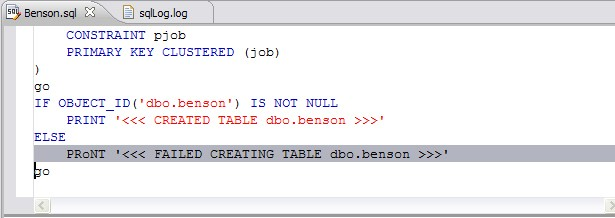The SQL Errors view contains an option that enables you to navigate directly to the resource associated with an error entry.
To navigate to the source of a SQL error entry
Right-click the entry to which you want to navigate and select Go To. The file to which the error applies automatically opens in a new instance of SQL Editor, and the line is highlighted in the window.