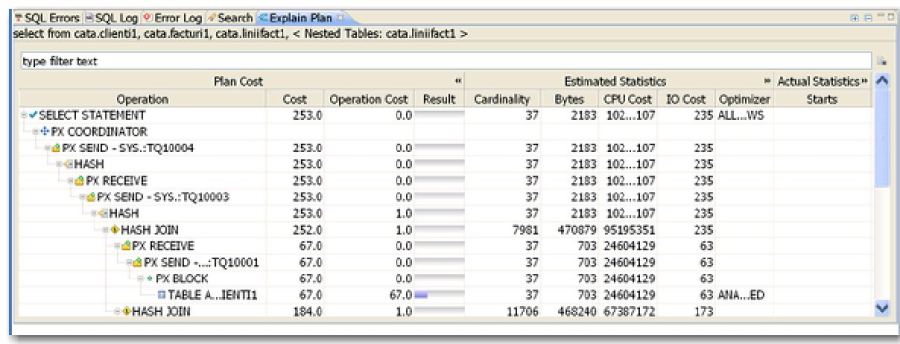Any valid SQL statement added to the Overview tab shows a calculated explain plan cost in the Cost field of the statement or case record. You can open an explain plan on these statements to view the sequence of operations used to execute the statement and the costs and other explain plan details for each operation.
On Oracle version 9 and higher, SQL Query Tuner attempts to get the Explain Plan from V$SQL_PLAN when possible. Otherwise, the Explain Plan is generated by the Oracle EXPLAIN PLAN command.
To initially open an explain plan on a valid SQL statementon the Overview tab
- Right-click in the Name field of any statement record showing a value in the Cost field.
- Select Explain Plan from the context menu.
An Explain Plan tab opens below the Overview tab.
Explain plan operations are shown in a typical tree structure showing parent-child relationships. The following table describes the column groups shown for each operation on the Explain Plan tab.
With the Explain Plan tab open, you can quickly switch the view to an explain plan for another SQL statement.
To change to another SQL statement
- Click in the Name field of another statement record showing a value in the Cost field.