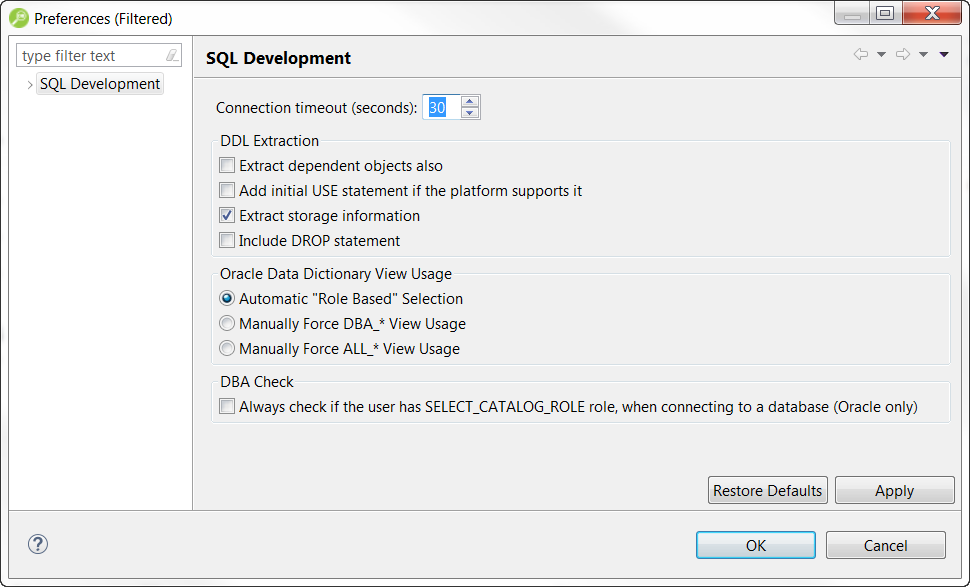The SQL Development Preferences specified on the first page of the SQL Development Preferences determines SQL Query Tuner behavior when connecting to and extracting DDL from a data source. For information on preferences accessible by expanding SQL Development, see Customizing SQL Query Tuner (Preferences).
- From the Preferences menu, select SQL Development.
- Choose your preferences, and then click Apply.
The following describes the SQL Development preferences:
- Connection timeout (seconds): Specify the connection timeout before the connection to the database fails.
- Extract dependent objects also: If selected, when extracting DDL dependent objects such as indexes are also extracted.
- Add initial USE statement if the platform supports it: If selected, a USE statement is added to the DDL extracted. Adding the USE statement ensures that when you run the DDL, you are using the correct database context.
- Extract storage information: If selected, when extracting DDL object storage information is also extracted.
- Include DROP statement: If selected, the DROP statement will be added to the DDL so you can easily execute the statement.