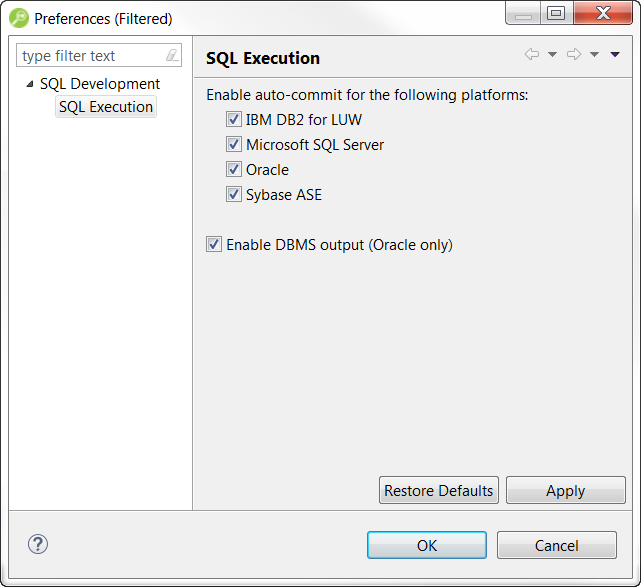The SQL Execution preferences you set determine how SQL is executed.
Select Preferences > SQL Execution.
The following describes the SQL Execution Preference options available.
- Enable auto-commit for the following platforms: When disabled, the SQL is executed within transactions that must be manually committed.
- Enable DBMS output (Oracle only): When disabled, this omits the output statements that Oracle would otherwise display.
If you disable auto-commit for a platform, you must use SQL Editor's transaction features to execute code on that platform.