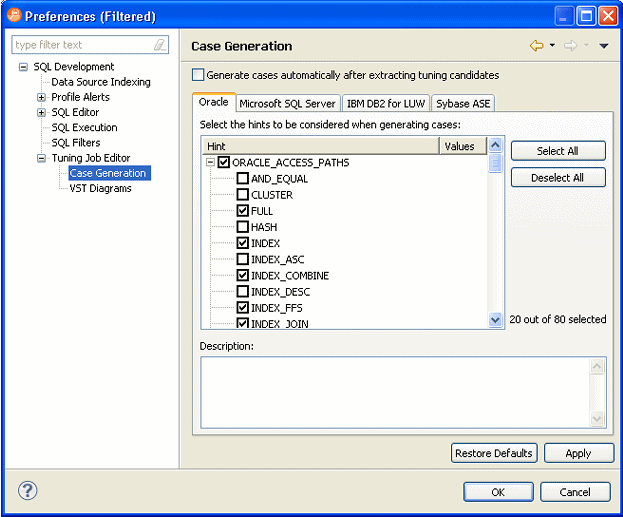Additionally, the Generated Case preference page lets you enable or disable the automatic generation of SQL Optimizer hint-based cases of SQL statements added to a tuning job. It also lets you indicate which specific hint types are generated when the feature is enabled.
Using the SQL Optimization perspective, select Preferences > Tuning Job Editor > Case Generation.
Use the Case Generation option automatically after extracting tuning candidates control to enable or disable automatic generation of hint-based cases, and then select the check boxes to specify the hint-based cases that are generated for a statement added to a tuning job.
About Statement Records
| Column or Column Set | Description |
|---|---|
| SQL Statements and Cases | Identifiers for the generated statement or case:
|
| Cost | An explain plan-based cost estimate. This field is populated as soon as the statement is added to the Overview tab. This column set can be expanded to display a graphical representation of the cost to facilitate comparisons among cases. |
| Index Analysis | Tuning automatically detects indexes that require optimization and offers you the option to automatically optimize the index. For more information, see Implementing Index Analysis Recommendations. |
| Elapsed Time | The execution time during the most recent execution. This column set is not populated until you execute the statement or case. This column set can be expanded to display a graphical representation of the elapsed time to facilitate comparisons among cases. |
| Other Execution Statistics | Against Oracle datasources, the default, collapsed view has Physical Reads and Logical Reads columns. Expanded, there are also Consistent Gets, Block Gets, and Rows Returned, CPU time(s), Parse CPU Time(s), Row Sorts, Memory Sorts, Disk Sorts, and Open Cursors columns. For details on these statistics, refer to your DBMS documentation. This column set is not populated until you execute the statement or case. |