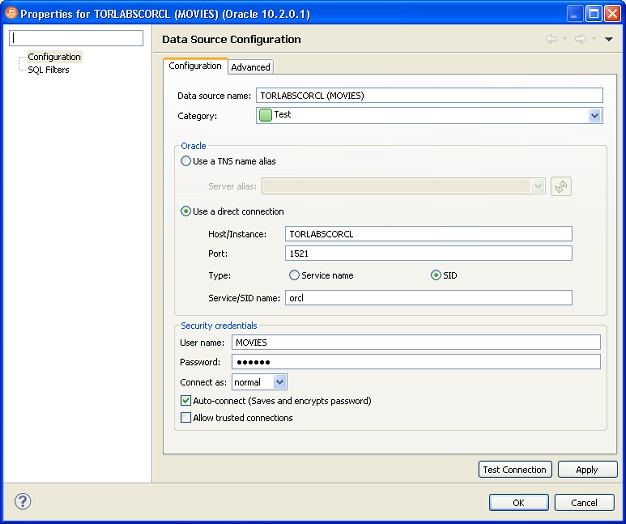All objects in Data Source Explorer contain properties as they relate to the SQL Query Tuner application.
SQL Query Tuner Object Properties are viewed via the Properties dialog. The dialog is accessed by right-clicking the object in Data Source Explorer.
To view Data Source Explorer object properties:
The properties are accessed by right-clicking a data source in Data Source Explorer. The dialog displays properties with regards to Configuration and SQL Filters.
The Configuration node provides information about the parameters used to initially define the data source during the data source registration process. For more information on these values and how to modify them, see Register data sources.
The SQL Filter node enables a developer to place filters on data source objects that appear in the Database Explorer. For more information, see Filter Database Objects.