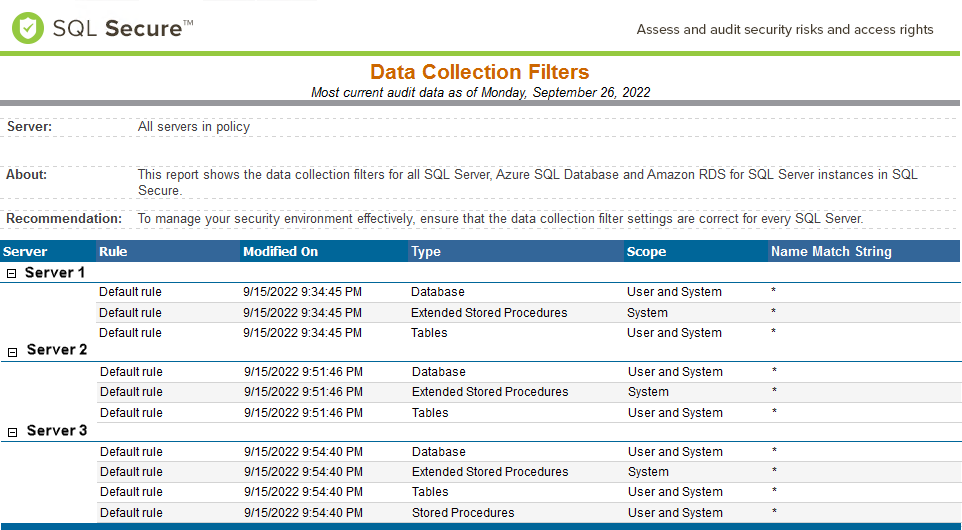The Data Collection Filters report shows all SQL Server, Azure SQL Database, and Amazon RDS for SQL Server instances data collection filters for all the servers or a specific one.
Recommendation
Make sure the data collection filter settings are correct for every SQL Server to efficiently manage your security environment.
Getting Started
Follow these steps to create a report:
- Select the Date, Policy, and Baseline options from the Report Settings box.
- Select a target instance.
- Click the View Report button to generate your report.
Note
Consider that the screenshot above was modified. You can find a complete view on SQL Secure console.