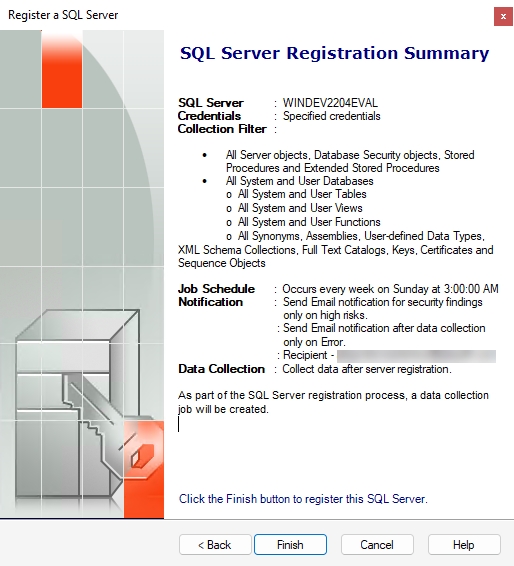Review the provided summary for the instance you are adding to IDERA SQL Secure, and then click Finish. If you want to change a setting now, click Back to return to the appropriate section. You can also change audit settings later using the Audited SQL Server Properties window.
Before finishing this process, make sure the port number is the correct one, it throws an error when trying to change it after registration.
When you Finish this wizard, SQL Secure enables auditing on the selected SQL Server instance.