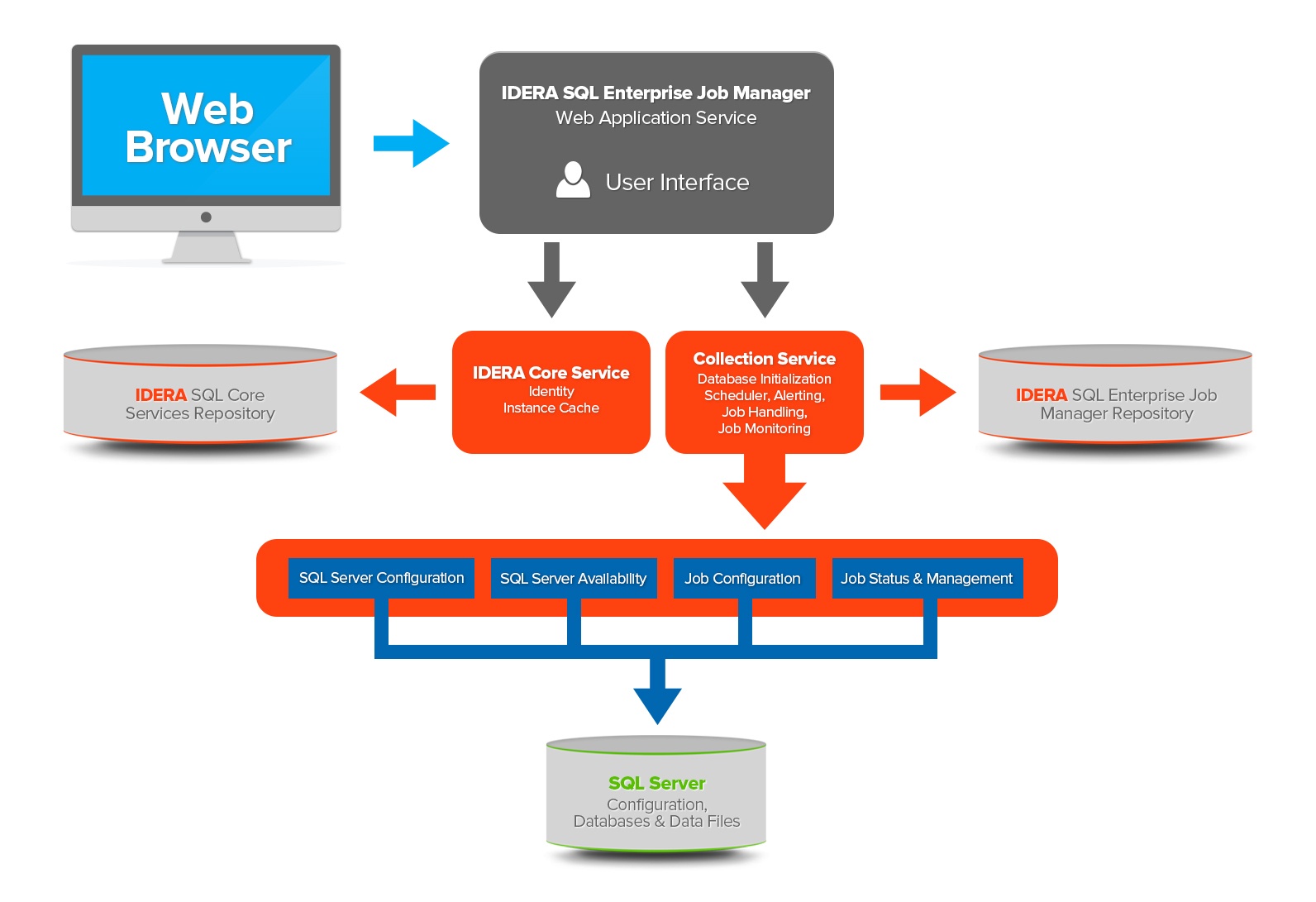SQL Enterprise Job Manager provides you with an easy-to-use web solution that helps you monitor SQL Server Agent jobs across your enterprise. From one single web console, you can get an overview of your scheduled jobs across multiple SQL Server instances and edit/add new jobs according to your requirements. Viewing your job history and receiving alert notifications for the most critical job status has never been easier with SQL Enterprise Job Manager.
SQL Enterprise Job Manager consists of the following components:
SQL Enterprise Job Manager User Interface
SQL Enterprise Job Manager provides a web-based user interface. Through this interface, it displays the main information about your registered SQL Server instances, their jobs, and the respective administration options.
The web-based user interface does not require IIS or other internet servers.
The user interface web service is self-hosting and through the multiple views you can:
- Get broad visibility, in an intuitive Outlook-style interface, of your scheduled, executed, and currently running SQL Server jobs across your environment.
- Register instances whose SQL Server jobs you want to monitor.
- Edit/delete and add new jobs.
- View job history and access information of the scheduled jobs.
- Receive selected alert notifications for instance or job issues to take actions as needed.
- Define which alert notifications you want to receive as well as the parameters that prompt an alert.
- Add users with different roles (Administrator, User, and Read-only).
This Web Application can be accessed through Internet Explorer 9 or later, Google Chrome, and Mozilla Firefox.
You can access the SQL Enterprise Job Manager web application through the following link:
http://<ServerName>:<web application port>
ServerName is the name of the computer where you installed the SQL Enterprise Job Manager services.
Web application port is 9290 by default, but it can be changed during installation.
SQL Enterprise Job Manager services
IDERA SQL Enterprise Job Manager uses the following windows services:
- Idera Dashboard Web Application Service
- Idera Dashboard Core Service
- Idera SQL Enterprise Job Manager Collection Service
The Idera Dashboard Core Service is in charge of collecting information on the discovered SQL Server instances, users, and preferences.
The Idera SQL Enterprise Job Manager Collection Service gathers information from the registered instances and collects status data and properties from instances, SQL Server Agents, and jobs.
SQL Enterprise Job Manager repositories
IDERA SQL Enterprise Job Manager creates the two following databases on installation:
- IderaEnterpriseJobManagerRepository
- IderaEnterpriseJobManagerCoreRepository