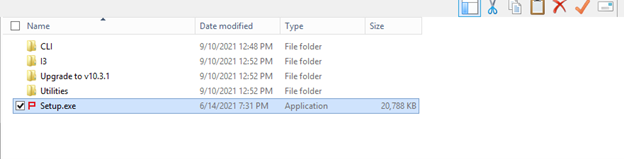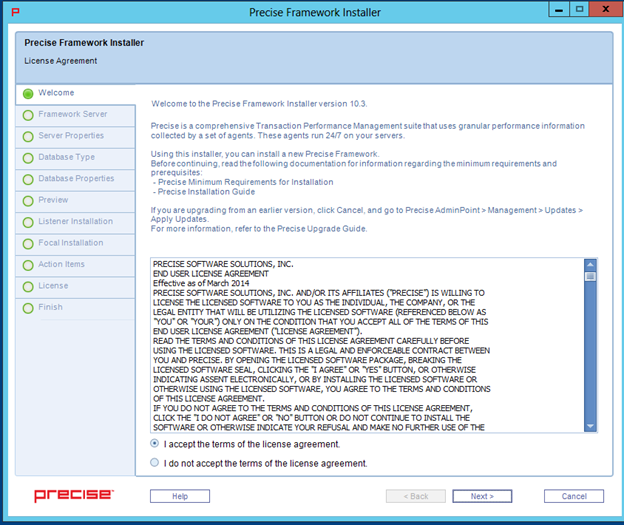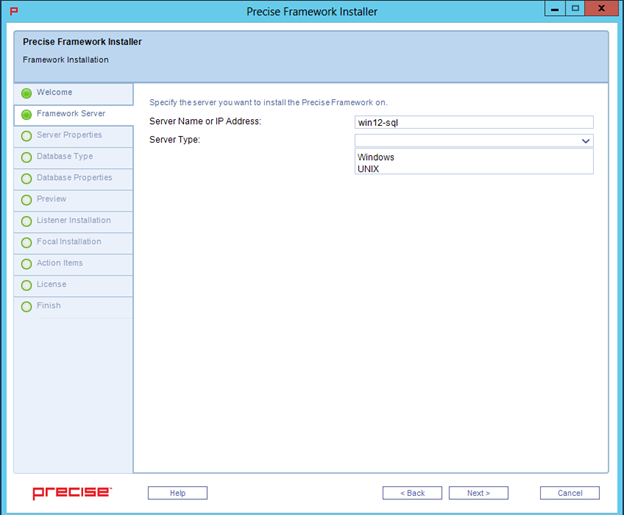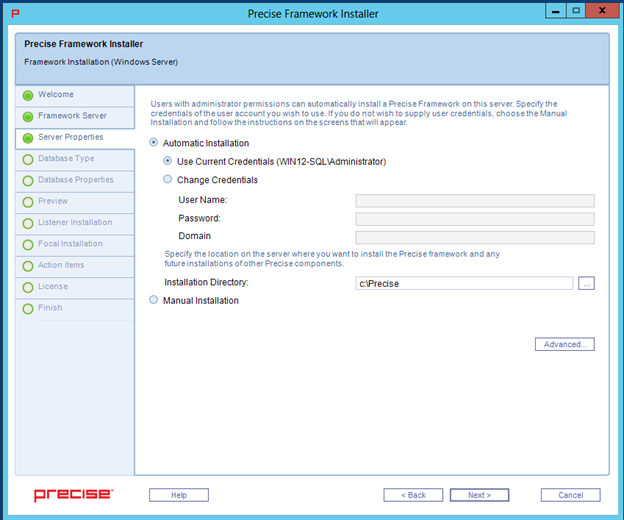Page History
Before installing the Precise framework, see Precise requirements for installation.
To install the Precise framework
- Download the following zip file for the appropriate Precise version:
Precise x.x.x from https://downloadfiles.idera.com/products/Precise.zip/ - Unzip the downloaded files for Precise x.x.x into an empty folder.
We recommend that you keep the Precise x.x.x download available for use after finishing the Precise installation. - On a Windows server, open the folder containing the unzipped Precise x.x.x files, open the Precise x.x.x folder, and then double-click setup.exe. The Precise Framework installer appears to guide you through the Precise Framework installation.
The Precise framework installer displays a series of screens, most of which require you to input details regarding your information systems. Below is the Framework installation procedure and a brief explanation of the requested input on each screen. It is recommended to compile a list of all required user inputs based on this section before continuing.
Welcome
The Welcome screen is the first to appear in the installation process.
To complete the Welcome screen
- Click I accept the terms of the license agreement.
- Click Next. The Framework Server screen appears.
Framework Server
The Framework Server screen allows you to select details about the server on which you want to install the Precise framework.
To complete the Framework Server screen
- In Server Name or IP Address, type the name or IP address of the server on which you want to install the Precise framework.
- In Server Type, use the drop-down list to select the operating system type for the server, whether Windows or UNIX.
- Click Next.
Server Properties
The Server Properties screen varies based on the server type selected in the previous screen.
Framework installation on a Windows server
children