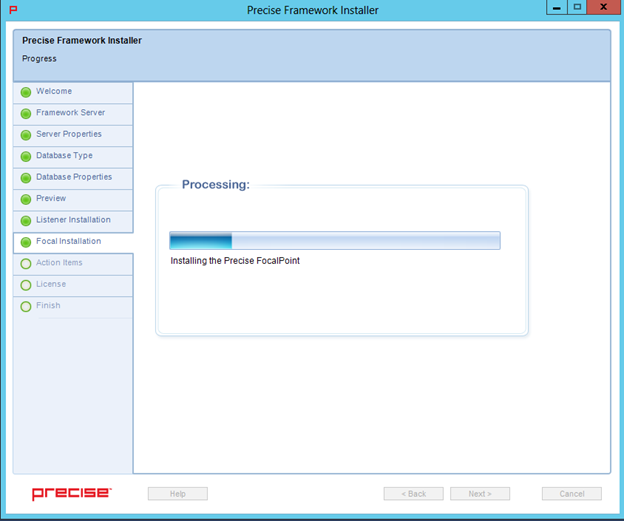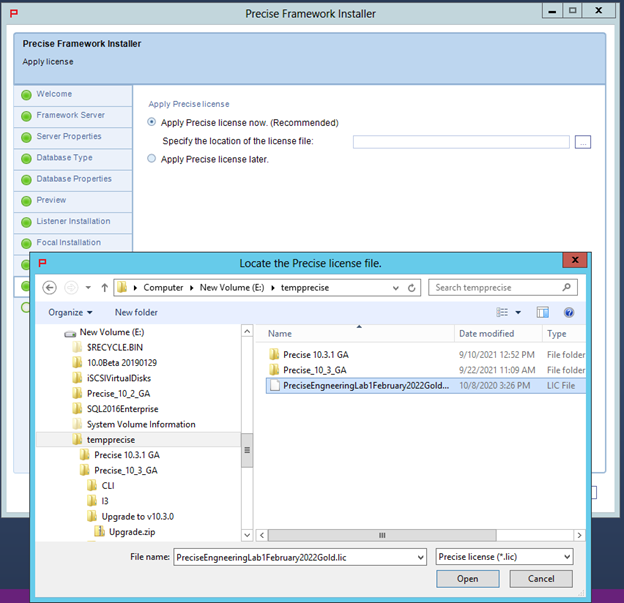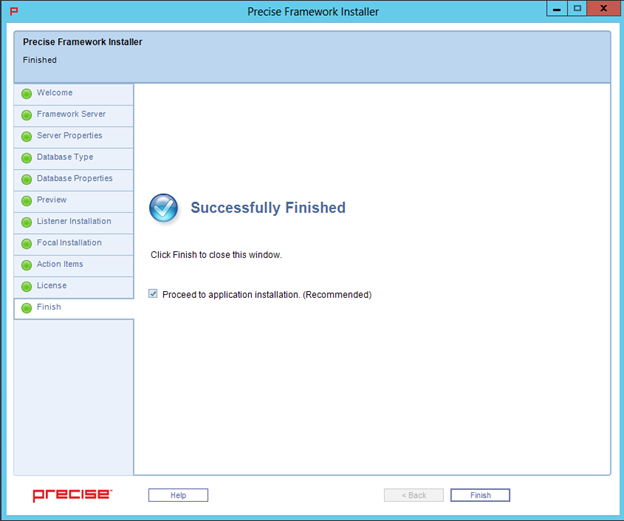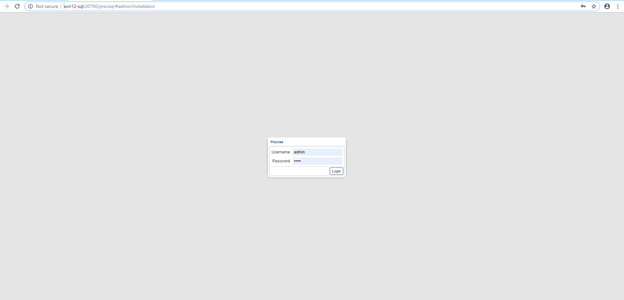Page History
...
Make sure to note the location of the installation folder selected during this stage. This folder is known as the <precise<precise_root>root>, and is referred to during the next steps.
...
Framework installation progress screen
The framework installation progress bar appears when the Precise Framework Installer is actually performing installation. Installation may take several minutes. The progress screen visually displays the progress of actual installation.
License
The License tab allows the user to apply a Precise license, which you received at purchase. Search for, and then select the license file.
Finished
The Precise installer finished screen appears when the Framework Installer is complete. If you selected the manual schema option, you now must run the schema creation script and the required action item to finish the installation.
Launching the Precise framework URL
The Precise URL launches in your default Web browser. The default Username and Password are admin/admin.