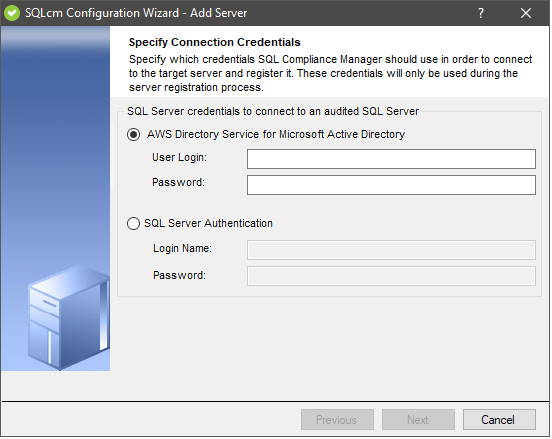Page History
...
In case you selected the Amazon RDS for SQL Server option in the Server Type when adding a server, the Windows Authentication is replaced with the AWS Directory Service for Microsoft Active Directory credentials for the authentication.
Success/Error Dialogs
After registering the Authentication credentials and pressing the Next button, the following dialog appears while the configuration wizard is establishing the connection to the server:
If the connection fails the following errors can appear:
- Wrong credentials. SQL Server Windows Authentication is entered incorrectly.
- Network connection. A network-related error occurred while establishing the connection to SQL Server. The server was not found or is not accessible.