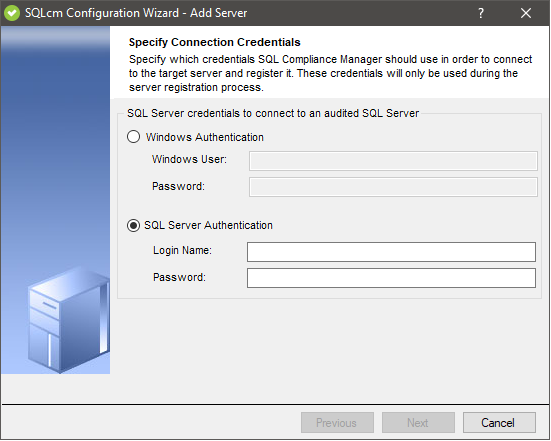Page History
...
Allows you to register your SQL Server Agent credentials for the connection of the registered SQL Server.
| Info |
|---|
In case If you want to apply the Windows Authenticationoption, the SQL Server Authentication fields become gray and usable. The same happens selecting the SQL Server Authentication option. |
Amazon RDS for SQL Server
Specify Connection Credentials
If Suppose you selected the Amazon RDS for SQL Server option in the Server Type when adding a server. In that case, the Windows Authentication is replaced with the AWS Directory Service for Microsoft Active Directory credentials for the authentication.
...
Available Fields
Location Type
Access Key
Enter your Access key
Secret Key
Enter your Secret Key
Region
Select your region
| Info | ||
|---|---|---|
| ||
RDS does not support the Middle East (Bahrain) region. |
Bucket Name
Choose a name for your Bucket
SubFolders (Optional)
Storage Class
Select the Storage class
Part Size
Choose the part size you desire; the part size must be between 2 and 50 MB.
Temporary Location (Option)
Choose a temporary location path.
Agent RDS Configuration - Option Group
...
Option Group Name
Choose a unique name for your Option Group that is unique within your AWS account. The name can contain only letters, digits, and hyphens.
...
Input the number of hours for the retention window. The minimum is 1 hour, and the maximum is 840 hours.
...