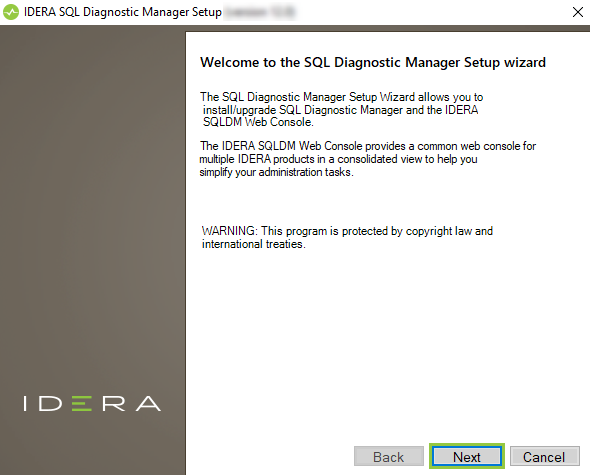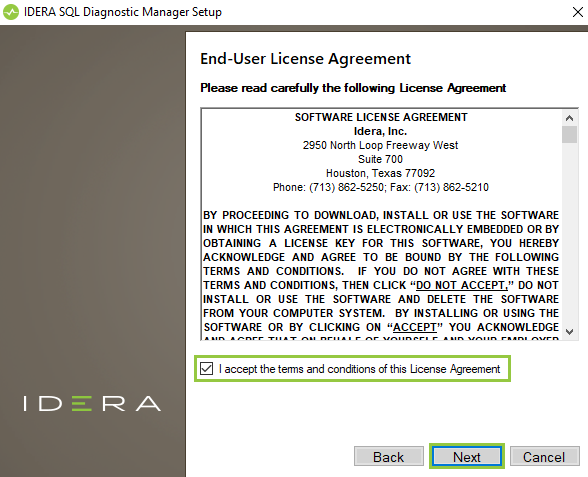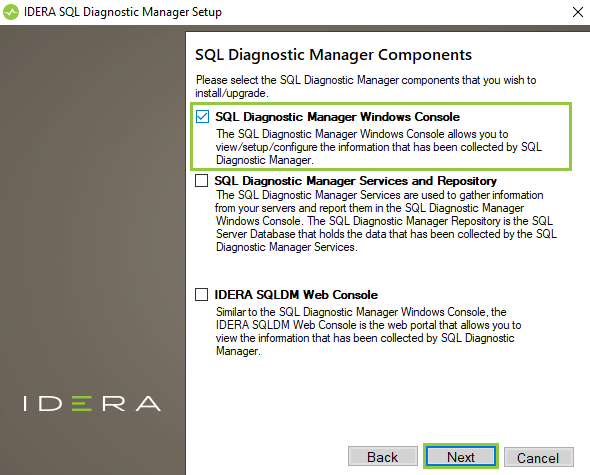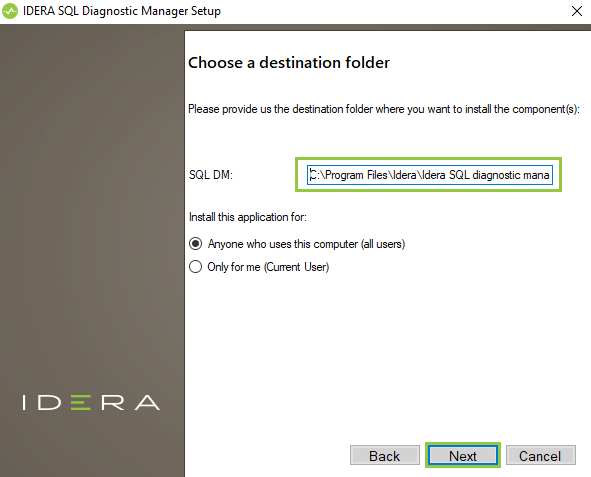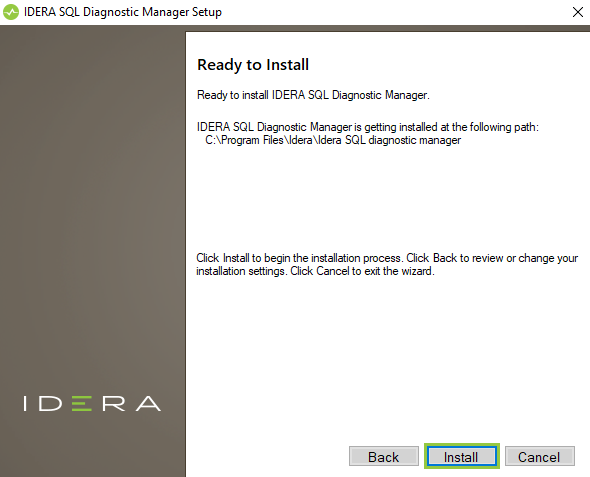Page History
...
You can install SQL Diagnostic Manager desktop client console on any computer that meets or exceeds the product requirements.
...
Besides, SQL Diagnostic Manager
...
allows you to perform a manual and silent installation.
Anchor Manual_Install Manual_Install
Manual installation
| Manual_Install | |
| Manual_Install |
To perform a manual installation:
- Log on with an administrator account to the computer on which you want to install the SQL Diagnostic Manager desktop client console.
- Navigate to the location where the
Launch the IDERA SQL Diagnostic Manager
Console file resides in the distribution media. If you use an x64 operating system, runSQLDiagnosticManager-x64_c.exe.If you use an x86 OS, runSQLDiagnosticManager_c.exe. - On the Welcome window of the setup program, click Next.
- Review the license agreement. To accept this license agreement, click I accept the terms in the license agreement, and then click Next.
- Select the default installation location or specify a different path.
- Choose whether you want any user or only the current user to access this application, and then click Next.
- Verify that SQL Diagnostic Manager displays Console Only as selected, and then click Next.
Quick Start.
- Click on Install SQL Diagnostic Manager.
- On the Welcome screen, click Next.
- Review the End-User License Agreementand accept the terms and conditions. Click Next.
- On the SQL Diagnostic Manager screen, select only the SQL Diagnostic Manager Windows Console component. Click Next.
- Specify the installation path and click Next.
- Click Install Click Install to indicate that you are ready to complete your installation with the configurations configuration you specified.
- Click Finish to exit the setup program.
Anchor Silent_Install Silent_Install
Silent installation
| Silent_Install | |
| Silent_Install |
To perform a silent installation, open the Command Prompt (cmd) as administrator user and use the command below:
"C:\Program Files\IDERA\SQLdm x64 Installation Kit\x64\SQLDiagnosticManager-x64.exe" /v"/l*V InstallSQLDM.log INSTALLDIR="""C:\Program Files\Idera\Idera SQL diagnostic manager""" SETUPTYPE=Console ApplicationUsers=AllUsers ALLUSERS=1 /quiet"
"<Path To SQLDiagnosticManager-x64.exe>" /v"/l*V InstallSQLDM.log INSTALLDIR=""" < Installation Directory Target> """ SETUPTYPE=Console ApplicationUsers=AllUsers ALL USERS=1 /quiet"
Complete the post-installation steps
...