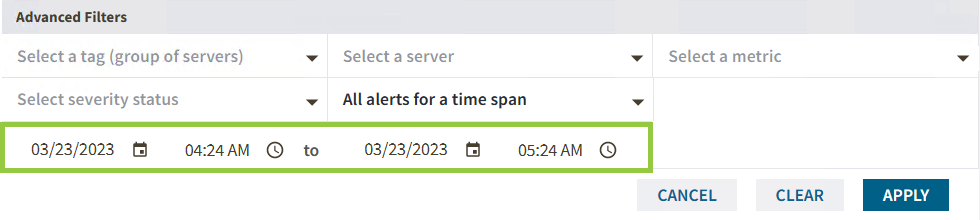Page History
...
- Select a tag (group of servers) - Configure your filter by tags previously created in your SQL Diagnostic Manager environment.
- Select a server - Select a server from the drop-down servers list.
- Select a metric - Pick a specific metric from the drop-down metric list.
- Select server status - Choose a server status among All, Warning, and Critical statuses.
- Active alerts - The Advance Filter allows you to filter your active alerts by Active alerts or Active alerts by time span. When you select select Active alerts by time span you can configure the time range by modifying the time and date ranges.
...
5. Click Apply to get the desire desired alert report.
In case you want to clear all the selection selections click Clear. Otherwise, if you want to exit the the Advanced Filter feature click Cancel.
...