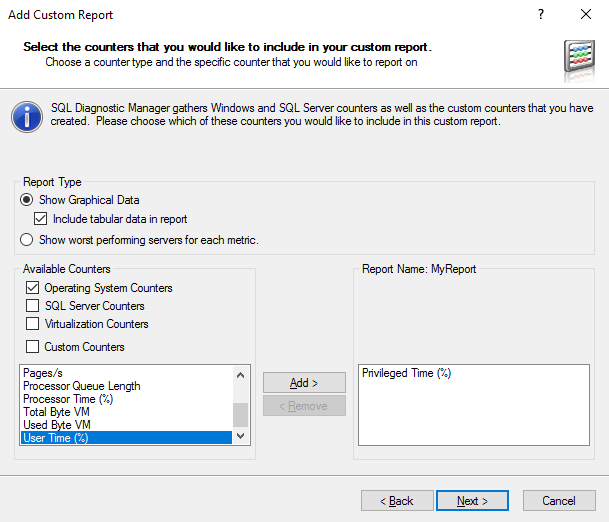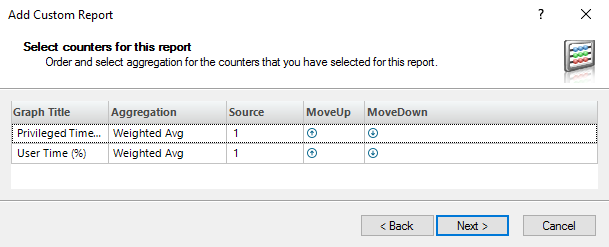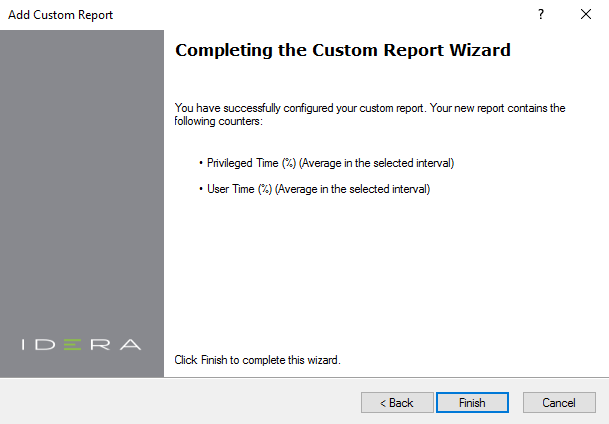Page History
On the Add/Select a report pageCustom drop-down list, you can select whether you want to create a new report or edit an existing report.
Create a new Report
To create a new report, type select New from the drop-down list. When the Custom Report Wizard window opens, click Next, type a name for the report, and then click Next.
To add the custom counters you want to include in your report, select them from the Available Counters list And and then click Next.
The Custom Report Wizard gives you the chance to order your custom counter according to your preference. Click Next when you are done.
To finish with your report check your custom counters summary and click Finish.
Edit a report
To edit an existing report, select the custom report from the displayed list, and click NextCustom drop-down list. When the report opens, select Edit from the Custom drop-down list and edit your report.