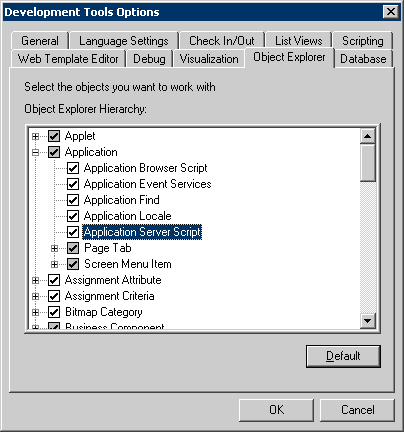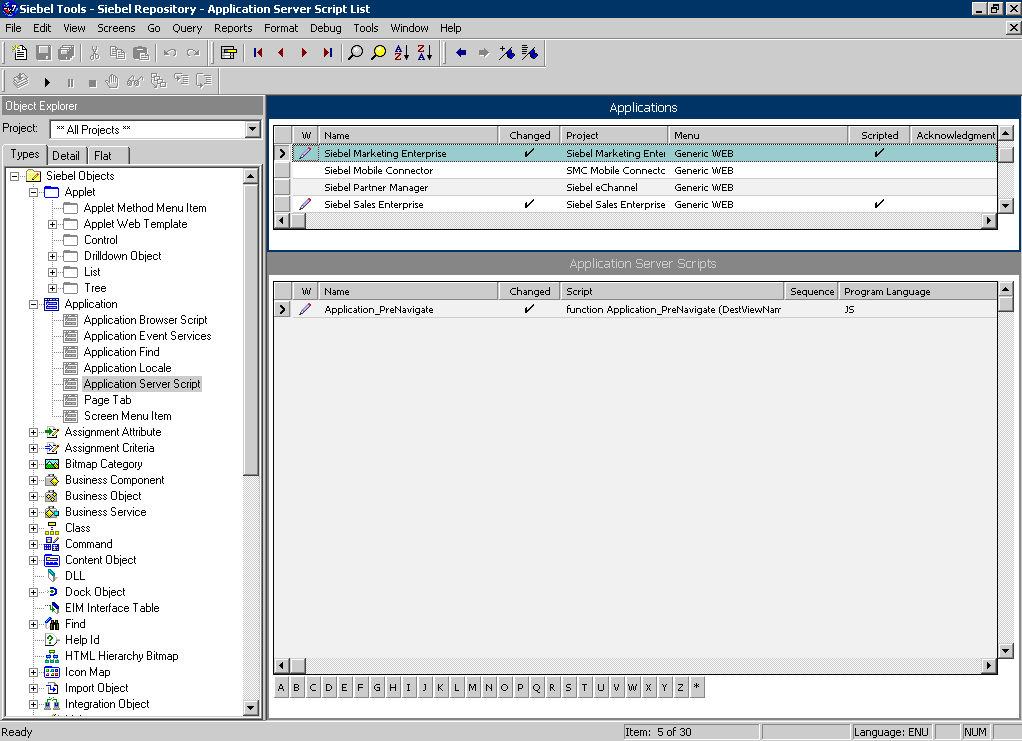Page History
...
To remove changes in the Application_PreNavigate() function1. Make
Make sure that you are able to view the Application Server Scripts objects. To do so, go to View > Options. In the Development Tools Options window select the Object Explorer tab. Make sure the Application Server Script check box under Application is checked.
Figure 2-
...
1 Development Tools Options Dialog Box
...
Info If the Application Server Script has not been checked in the View Options of the Siebel Tools, you will not be able to see the objects on the Types tab in the Object Explorer.
...
- In the Siebel Tools, on the Types tab in the Object Explorer, select Application > Application Server Script.
...
Mark the Application_PreNavigate line and on the Edit menu, choose Delete Record.
Figure 2-
...
2 Siebel Repository - Application Server Script List Dialog Box
...
Info After you delete the Server Script, you must reopen the Siebel Tools, in order to make other changes in your application.
| Anchor | ||||
|---|---|---|---|---|
|
...