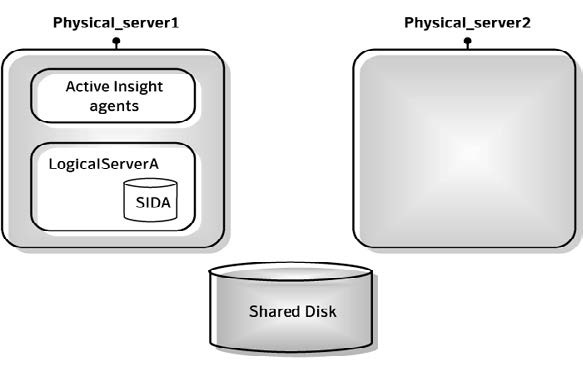Page History
...
- Log in to the passive server and change to the
<precise<precise_root>root>/products/insightfolder. - Configure the shared memory address in the registry file to prevent connection issues, as follows:
- To prevent connection issues, configure the shared memory address in the registry file, as follows:
- Open the
<precise_
root>\products\i3fp\registry\instances\tuxedo\logical server name\instance name.xml
- file.
- Under
<instance name>, add the line:<tux_shmkey>0xXXXXXX</tux_shmkey> - Sync the registry changes by running the following command on the FocalPoint where you've updated the registry files:
- Windows
infra
\bin
\psin_cli.
bat -action update-main-registry -i3-user <user
>
-i3-clear-password
<password> -registry-path
/registry/instances/tuxedo/
Windows
infra\bin\<server>/<instance>
UNIX./infra/bin/psin_cli.
sh -action update-main-registry -i3-user
<user>
-i3-clear-password
<password> -registry-path
/registry/instances/tuxedo/
<server>/<instance>
- On Windows only, change to the <precise
<precise_root>root>/products/insight/hostfolder and run the following command:echo "<precise<precise_root>root>"|..\install\i3_general.exe -install
Do not type blanks between <precise<precise_root>and>and the|character.
- To prevent connection issues, configure the shared memory address in the registry file, as follows:
Installing the Oracle Tier agents in active/passive configurations
Installing Oracle Tier agents in active/passive configurations requires the following preconditions:
- The monitored Oracle database is installed on both servers with the same instance ID.
- Both databases share the same Oracle data via a shared file system and shared disks.
- Oracle instances and servers are accessible using the logical name of the cluster.
- Because only one database is active at a time, the Precise for Oracle agents monitor only the active instance at any given moment.
- Pre-installation and installation tasks are not required, but post-installation tasks are mandatory if the Insight Savvy for Oracle is installed.
Post-installation tasks for Oracle Tier agents in active/passive configurations
If you have installed the Insight Savvy for Oracle, you need to perform manual post-installation tasks.
To perform post-installation tasks for Oracle Tier agents
- Log in to the passive server and change to the <precise_root>/products/insight folder.
On Windows only, change to the <precise_root>/products/insight/host folder and run the following command:
echo "<precise_root>"|..\install\i3_general.exe -install
Do not type blanks between <precise_root> and the | character.
What happens in a failover situation (active/passive)
When the monitored application fails over to the standby server, all Precise agents must fail over, too. It is recommended that you add Precise shutdown and startup scripts to your automatic failover procedure.
See Generating Precise startup and shutdown scripts on page Error! Bookmark not defined..
NOTE
AdminPoint shows the status for Precise agents that run on the active server. Precise agents on the standby server are not represented.
The following figure illustrates the live standby configuration before a failover.
Figure B-1 Live standby configuration before a failover
The following figure illustrates the live standby configuration after a failover.
Figure B-2 Live standby configuration after a failover
...