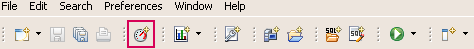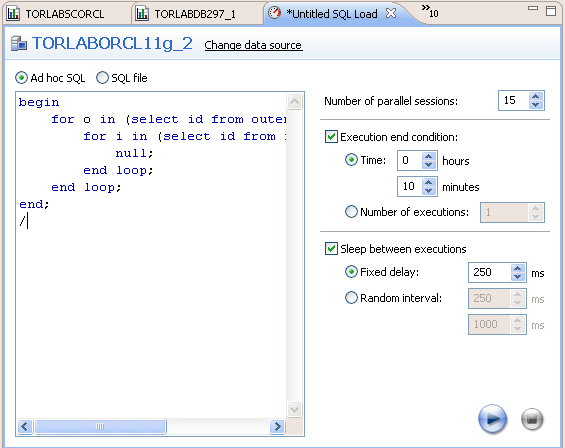Page History
The load editor can be run either with File > New > SQL Load or with the New SQL Load icon shown above in the red square.
The icon depicts an RPM meter on a car with a red line. The idea behind the icon is that we can run a load on a database and stress the database with the load similar to red lining.
The load editor page has space on the left to show the SQL to be run. The SQL can be typed in or pasted in or read from a file if the SQL File option at the top right-hand side of the window is selected.
...
- No sleep
- Fixed sleep
- Random sleep between a max and min
...
Methodology
- Write SQL with Editor
- Set up Load with Load Editor
- Kick off profiling the database
- Run the load in the Load Editor
- Verify the database load profile to see if there are any major issues
...
The SQL Load Editor/Tester is accessed via the New SQL Load icon on the Toolbar:
When you open SQL Load Editor/Tester, click Select Data Source to specify the data source against which you want the SQL script to run.
...