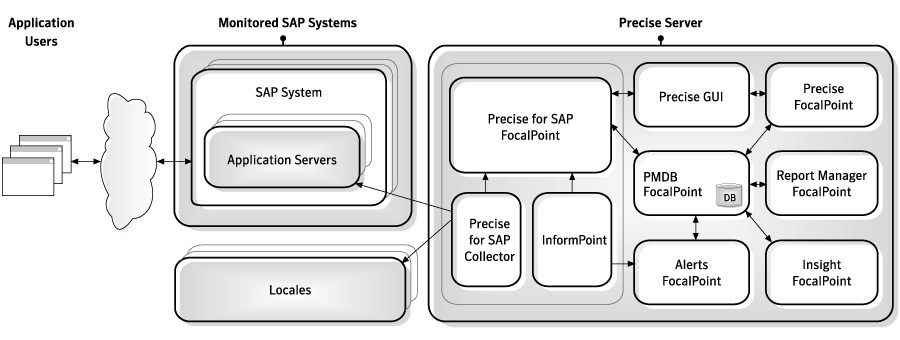Page History
...
The Precise user interface makes the data available as a series of views accessible from a standard web browser. Information is organized according to your company's business structure, geographic locations, and SAP system characteristics. It can provide the views that show information according to your enterprise's departments or business organizations. In addition, it can show information by location or according to application server performance or the service provided to users of a specific application. Basic information about your business organization, departments, and the key network locations to be monitored must be provided to the Precise for SAP application.This ensures that it generates appropriate views and provides optimum analysis.
Improved performance management
IT staff frequently search for answers to questions like Why did the user experience poor response time yesterday? or Where is the transaction spending the most time?
...
Precise for SAP also enables you to focus on and drill down to individual transactions, users, organizations, locations, application server, or applications in your system that are responsible for heavy consumption of system resources. This lets you find the definitive root cause of performance degradation.
Integrating with other Precise products
Precise for SAP has been integrated with Precise Insight, Alerts, Report Manager, Precise Custom Portal, Precise for SQL Server, and Precise for Oracle in addition to the PMDB.
...
Figure 1-1 Precise for SAP Architecture
About Precise for SAP Collectors
Precise for SAP Collectors are implemented as NT services (no support is provided for UNIX Collectors). The Collectors can only reside on a Windows OS machine (they do not need to be installed on an SAP application server). See Precise Installation Requirements in the Precise Installation Guide.
...
The following table describes the various Collectors.
Table 1-1 Collectors
| Collector |
|---|
...
| Description |
|---|
...
| Workload |
...
The Workload Collector is the most important Collector in Precise for SAP. It performs remote function calls to gather performance information about all SAP systems. The Workload Collector collects: |
...
|
...
|
...
|
...
|
...
|
...
|
...
|
...
|
...
|
| Availability |
...
| The Availability Collector supplies the availability data of each and every application server in all monitored SAP systems. The Collector calls an RFC Ping method to check for application server availability. This data is then written to the cache files and aggregated in the FocalPoint before being loaded into the PMDB. The application server availability data is computed along with the locale availability data to produce overall system availability data. |
...
| Locale | The Locale Collector supplies network information. When a locale is configured, destination machines are configured for that locale. The Locale Collector pings these destination machines using the TCP/IP method and returns information about the availability of these destinations. This data is then written into the cache files and aggregated by the FocalPoint before loading it into the PMDB. The aggregated data is used as the locale availability information for Precise for SAP. It is also computed together with the application server availability to produce overall system availability data. |
About the Precise for SAP FocalPoint Manager
The FocalPoint Manager handles several unrelated tasks:
- Answering data requests from GUI or other Precise products.
- Performing infrastructure tasks (installation and agent manager tasks).
About the Precise for SAP Data loader
The Data loader loads the collected data, processes the data, and prepares it for loading into the PMDB. Prior to the statistics load process the Data loader is in charge of processing the data collected.
...