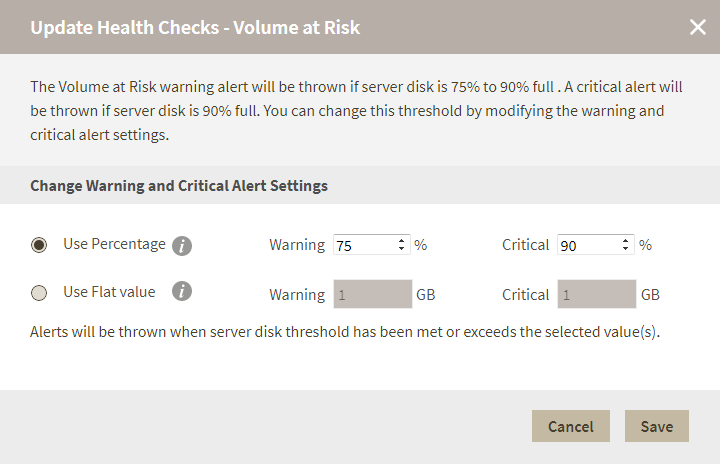Page History
...
You should consider freeing space or adding additional space to allow the system to continue functioning normally. Click here for more information.
Need more help? Search the IDERA Customer Support Portal.
...
Update Health Checks
The Volume at risk health check alerts you when the indicated database does not have a current backup file.
By default, the Volume at Risk warning alert is displayed when the storage capacity is between 75-90% full and a critical alert is displayed when the storage capacity is above 90% full. You can change the threshold by modifying the percentage for the storage capacity or assigning a flat value for the storage capacity remaining. For example, settings can prevent IDERA SQL Inventory Manager from displaying an alert unless the storage capacity has only has 2 GB remaining. The changes are applied to all databases that are part of the managed instances. After making any change, alerts are not displayed until the new thresholds meet or exceed the selected value.
To configure a health check, in the Administration view, click Manage Health Checks, and then click Configure for the appropriate health check. In this case, IDERA SQL Inventory Manager displays the Update Health Checks - Volume at Risk window.
Make the appropriate changes, and then click Save.
Excluding a drive
The Disk Drives Excluded From Volume at Risk Alert section allows you to exclude drives from this health check. To exclude a drive follow these steps:
- Click Edit on the Disk Drives Excluded From Volume at Risk Alert section.
- Select an instance from the instances view.
- Select a drive on the Excluded Drives drop down menu.
- Click Apply.
To remove a drive from the excluded list select an instance and click Clear.
| Info | ||
|---|---|---|
| ||
For more information about the Health Checks performed by IDERA SQL Inventory Manager, go to What Health Checks are available with SQL Inventory Manager? |
...