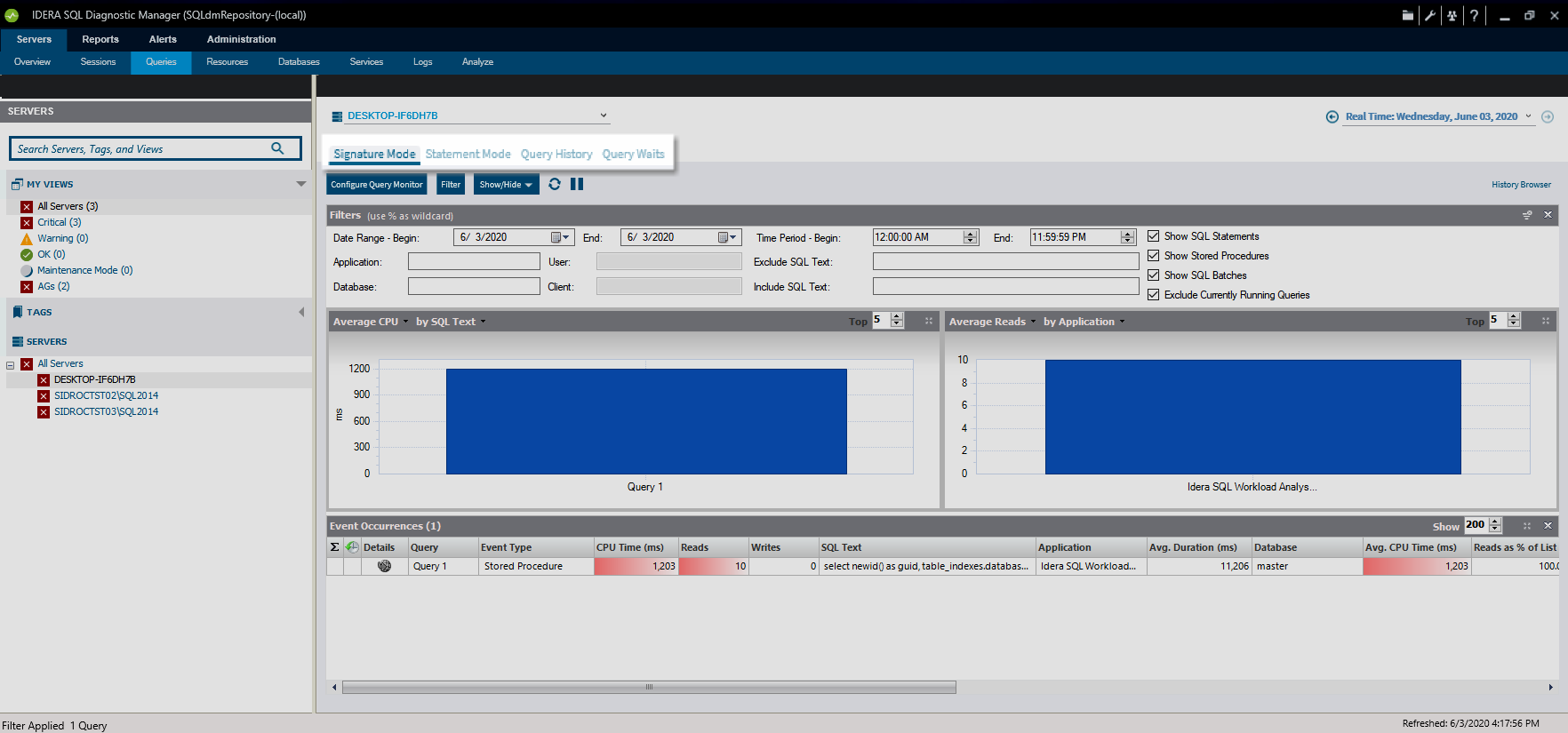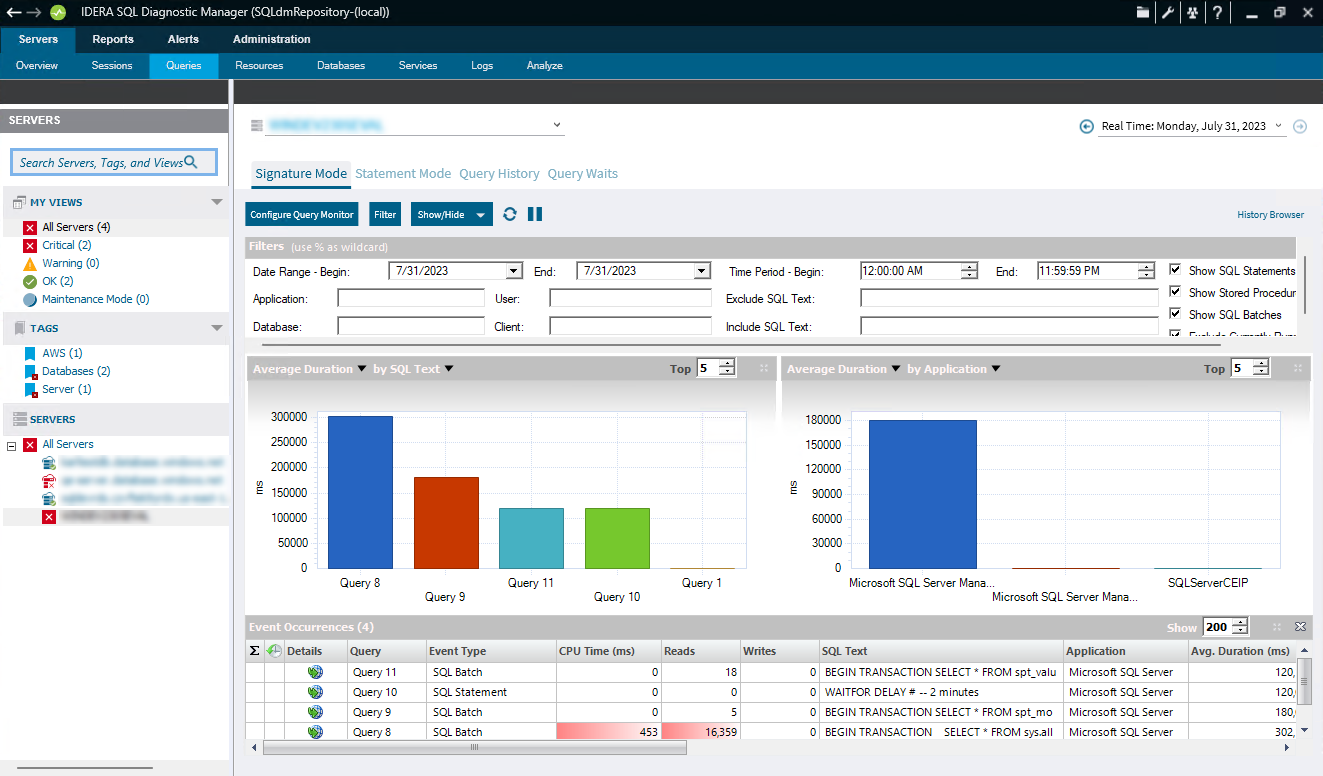Page History
Query Monitor is a useful SQL Server tool that allows you to log and analyze queries. Query Monitor allows you to establish criteria for the queries you wish to capture, and filter those results to analyze the queries returned. Use the Query Monitor when diagnosing poor query performance on your SQL Server instance. You should monitor queries if your SQL Server instance performance is poor, as a way to diagnose potential query issues.
| Tip |
|---|
To explore query data in multiple ways and get a handle on queries in your system, try our New advanced query views of the SQL Diagnostic Manager web console. |
...
Access the Queries tab by clicking the appropriate monitored SQL Server instance , and then clicking the Queries tab.
...
The Queries tab lists each event that occurs in the Query Monitor. For each event, among other details, SQL Diagnostic Manager lists the SQL text associated, start and end times, application, user information, and client computer associated with the event. Fields with SQL text hold 255 characters of text. To view the full SQL text, right-click the field and then select the appropriate option.
SQL Diagnostic Manager automatically assigns a name to each of your queries starting with Query 1. The name provides context to your query when switching from Signature Mode, Statement Mode, Query History, and Query Waits views.
| Info |
|---|
Query names are not persistent. The names They are different on different desktops and in different sessions on the same desktop. |
...
| Tip |
|---|
You can also view signatures in the Advanced query signature view of the SQL Diagnostic Manager web console. |
...
All queries are presented exactly as they are collected by the Query Monitor Trace collects them.
Use Filter Settings to customize your view
...
You can access advanced filters by clicking the Filter button. These options include the ability to filter out specific applications, databases, and SQL text from your query collection.
| Tip |
|---|
The Include incomplete queries filter in the Signature Mode and Statement Mode views is disabled by default. If you would like to include data with null values in these views, select the Include incomplete queries check box in the Filters section. |
...