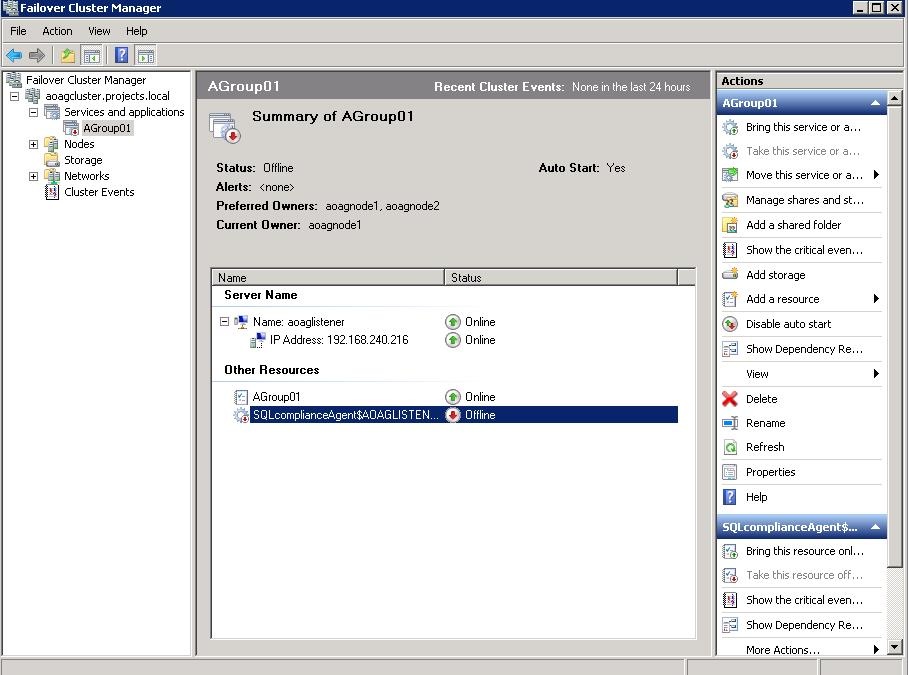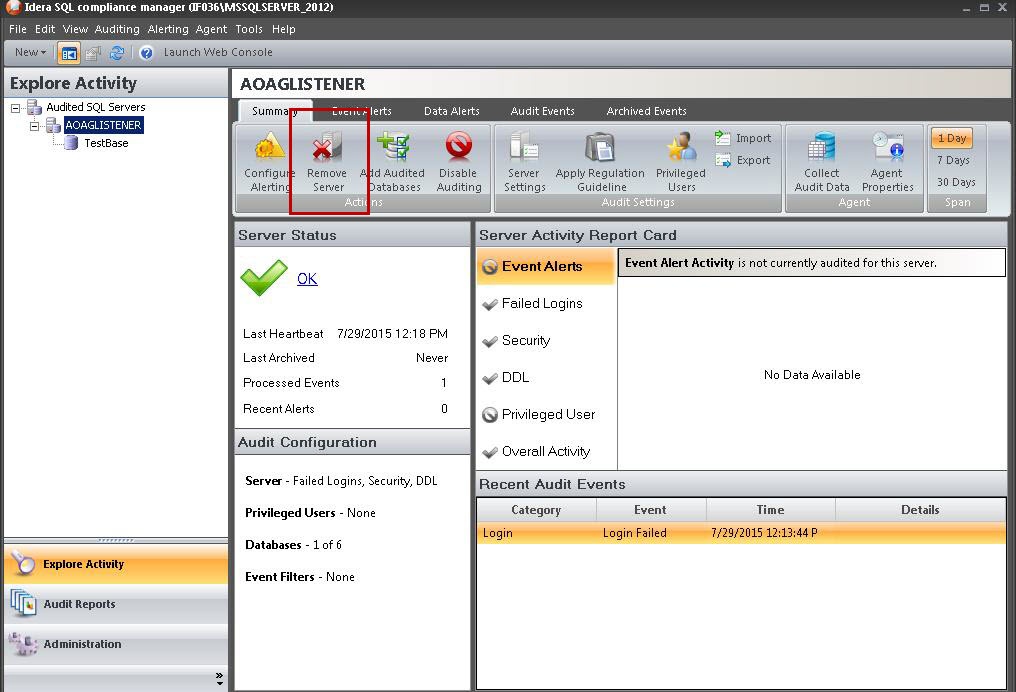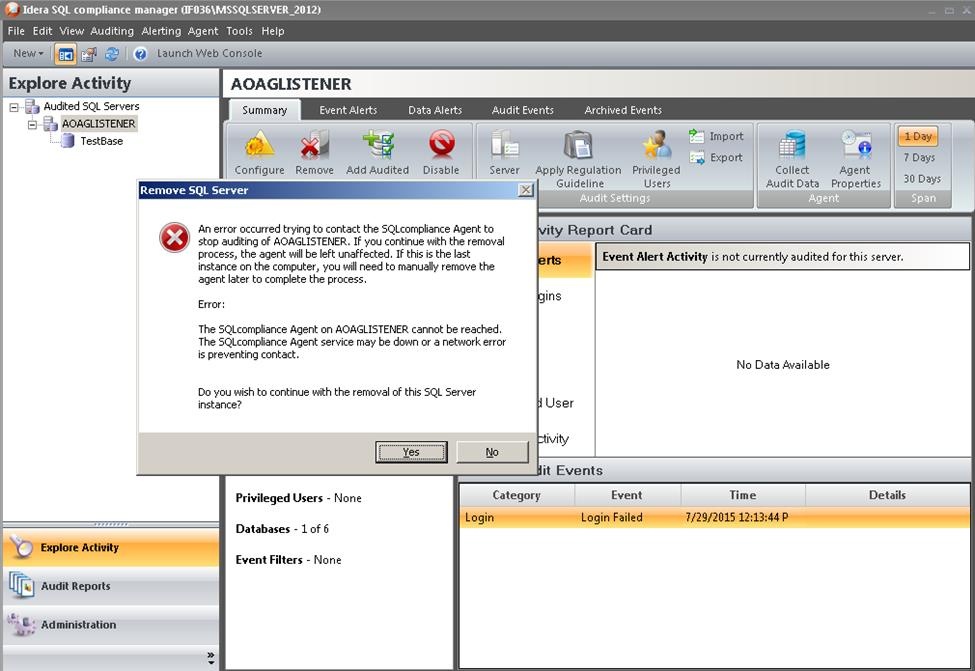Page History
...
- Open Server Manager.
- In the Server Manager tree, click Server Manager > Features > Failover Cluster Manager. The system displays Failover Cluster Manager.
- Take the cluster service agent SQLcomplianceAgent$[listener name] offline by selecting the service in the tree, clicking the cluster service agent in the Other Resources area, and then clicking Bring Take this resource offline in contextin the Actions panel. Verify in the confirmation message that you want to take the resource offline. In the following example,
SQLcomplianceAgent$AOAGLISTENERis the now offline cluster service agent. - Open the SQL CM Management Console.
- Click the listener name in the Explore Activity panel, and then click Remove.
SQL Compliance Manager displays an error message concerning the inability to contact the agent when removing the listener. - Click Yes to confirm that you want to continue with removal of the instance.
- After removing the listener in SQL Compliance Manager,
- test
SQL Compliance Manager audits all activity on your server. Learn more > >