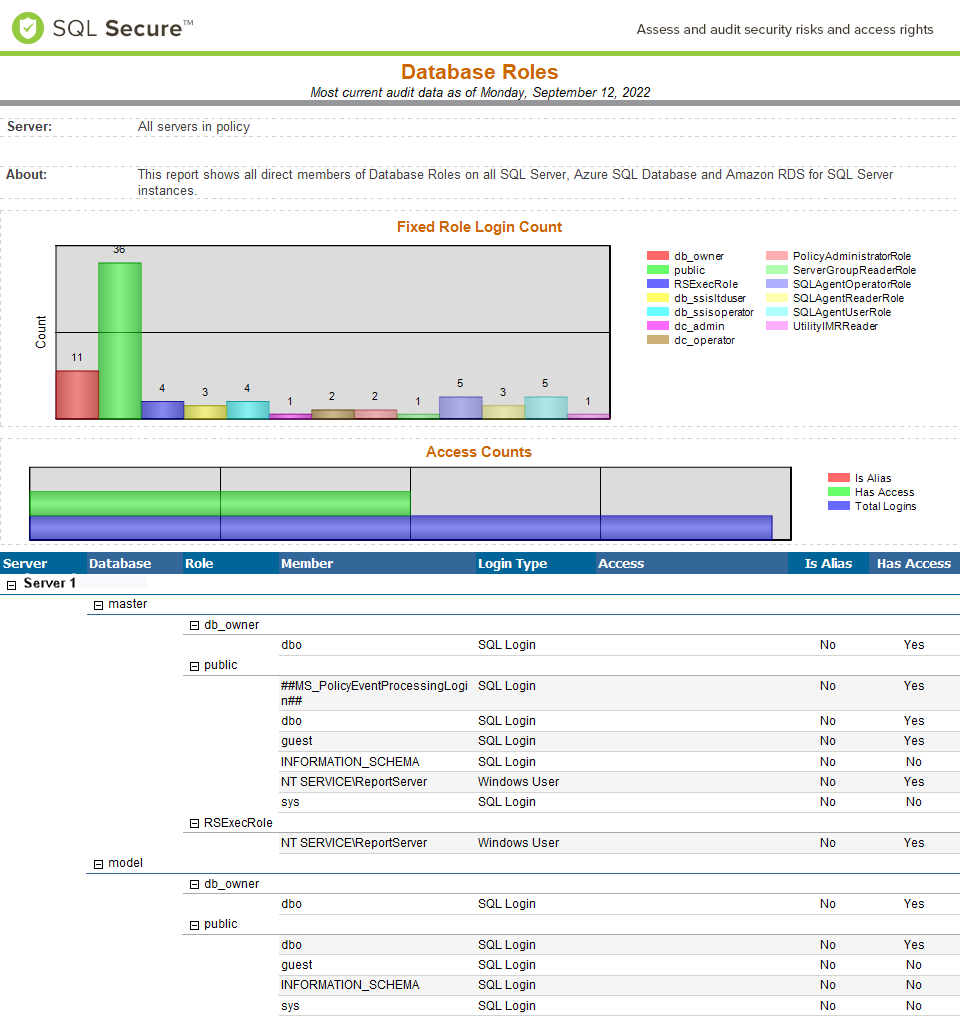Page History
Description: Show Generate Database Roles to show all direct members of Database Roles on all SQL Server, Azure SQL Database and Amazon RDS for SQL Server instances.
Getting Started
:Follow these steps to create a report:
- Select Date, Policy, and Baseline options from the Report Settings box.
- Select a target instance.
- Click the “View Report” View Report button to generate your report.