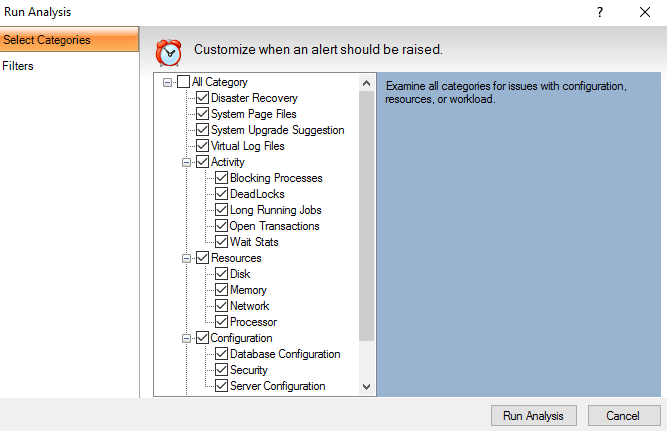Page History
...
- Click Run Analysis in the Analyze tab.
- When the Run Analysis window opens, you can select all the categories depending on what you want to include in your analysis. In the Filters tab, you can include specific applications (% wildcard), limit your analysis to a single database, and set how long SQLDM should spend collecting diagnostic data.
- Once you finished with the Analysis configuration, click Run Analysis to start with the Analysis, or click Cancel if you want to cancel the Analysis.
When the analysis is complete, SQL Diagnostic Manager lists all the performed analysis results by date.
Double-click any of the Analysis to review the priority-ranked list of recommendations.
Note SQLDM lists recommendations by priority. The priority of a recommendation is determined by the performance gain you receive from making the suggested change, how relevant is the parameters you specified when configuring the analysis. Select a recommendation to have detailed information which is displayed in the recommendation details pane.
...