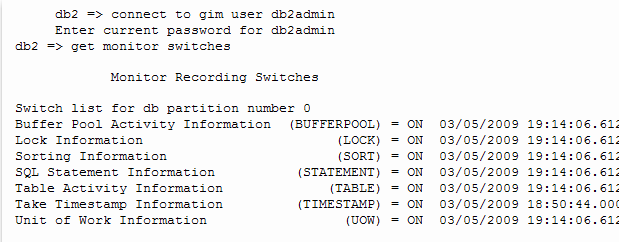Page History
...
This solution must be performed from DB2 CLP, on the DB2 server. If you attempt to perform these tasks through a client, an error message will resultresults.
- Navigate to Start > Programs > IBM DB2/COMMAND LINE TOOLS > COMMAND LINE PROCESSOR.
- Turn the monitor switches on using the following commands:
db2 update dbm cfg using dft_mon_lock on dft_mon_bufpool on dft_mon_sort on dft_mon_stmt on dft_mon_table on timestamp on dft_mon_uow on db2stop db2start - Ensure that the switches are turned on by connecting to the server with the following command:
Db2 connect to database username password password
The following screenshot provides an example of the input and output from the server:
...
Perform the following tasks to ensure that SQL Server is compatible with Optimizer:
- If you are setting up SQL Server 2000, ensure the current user is a member of the sysadmin group.
- If you are setting up later versions of SQL Server, the current user The current user must meet one of the following requirements:
- Be a member of sysadmin, or have the VIEW SERVER STATE permission enabled.
- Be a member of sysadmin, or have the SELECT permission enabled
On SQL Server 2000 only:
You can enable profiling to capture more SQL by adding the following flag:
DBCC TRACEON(2861)
Trace flag 2861 instructs SQL Server to keep zero cost plans in cache, which SQL Server would typically not cache (such as simple ad-hoc queries, set statements, commit transaction and others). In other words, the number of objects in the procedure cache increases when trace flag 2861 is turned on because the additional objects are so small, there is a slight increase in memory that is taken up by the procedure cache.
...
- .
| Anchor | ||||
|---|---|---|---|---|
|
...