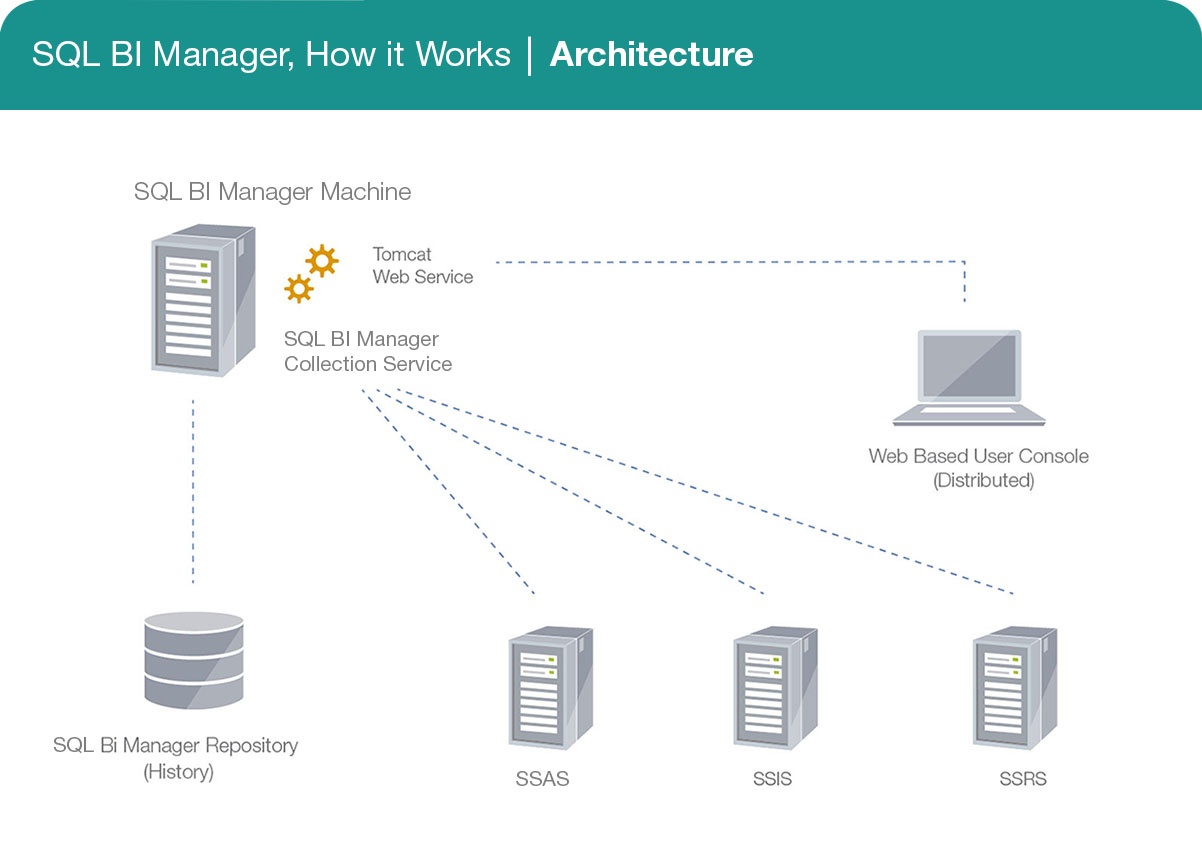Page History
SQL BI Manager offers a simple architecture which that runs in your SQL Server environment with minimal configuration. The web console allows you to easily access the status of your BI environment from any computer at any location without adding or modifying your native SQL Server files or services.
...
- SQL BI Manager plug-in
- SQL BI Manager web console
- SQL BI Manager services
- SQL BI Manager database repositories
...
SQL BI Manager plug-in
When SQL BI Manager is registered with the IDERA Dashboard, the product plug-in module is deployed. The SQL BI Manager plug-in consists of web views and widgets and a .NET based add-in module (SQL BI Manager add-in). The web views and widgets are deployed in the Web Application Service of the IDERA Dashboard, and the SQL BI Manager add-in in the Core Service of the same.
The Web Application Service dynamically loads in SQL BI Manager's views and widgets and makes them available to web console users. The views and widgets use the SQL BI Manager add-in REST APIs to retrieve data. Likewise, the SQL BI Manager add-in retrieves data from the product services and Repository.
...
SQL BI Manager web console
The web console is a web application that provides multiple views that help you to:
- Monitor the availability, health, and status of your SSAS, SSRS, and SSIS services.
- Monitor the health and performance of the machines hosting your BI Service instances.
- Perform root cause analysis on poor performing SQL BI environments.
- Get an overview of the status and contents of your SQL BI environment (number of servers, BI instances, and licensing).
...
SQL BI Manager services
SQL BI Manager uses the following windows services:
...
SQL BI Manager uses the Collection Service account to gather information from monitored BI instances and their host computers. To change this default setting, go to Edit Properties .
...
SQL BI Manager Repository
SQL BI Manager creates the following database on installation:
...