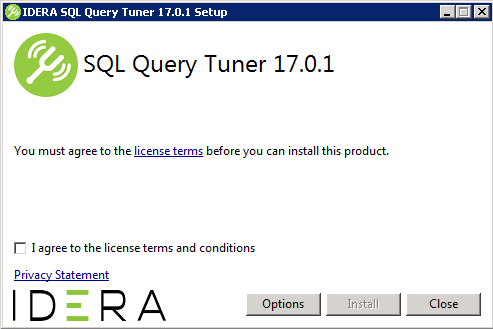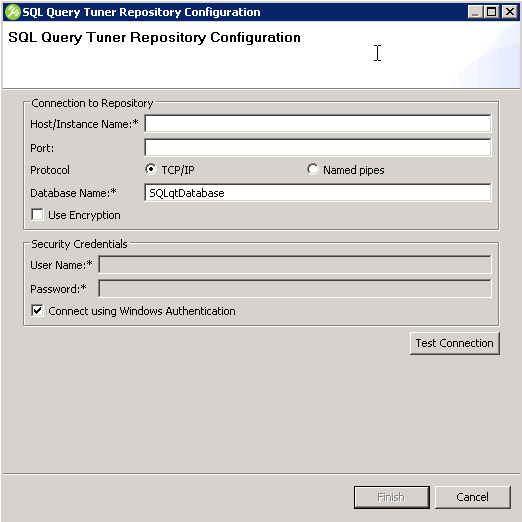Page History
- Click Launch. The Workspace Launcher appears asking you to select a workspace to store your projects for this session.
- Select a workspace, and then click OK. SQT creates the workspace. The SQL Query Tuner Repository Configuration dialog appears.