- Click Launch. The Workspace Launcher appears asking you to select a workspace to store your projects for this session.
- Select a workspace, and then click OK. SQT creates the workspace. The SQL Query Tuner Repository Configuration dialog appears.
You are viewing an old version of this page. View the current version.
Compare with Current View Page History
« Previous Version 5 Next »
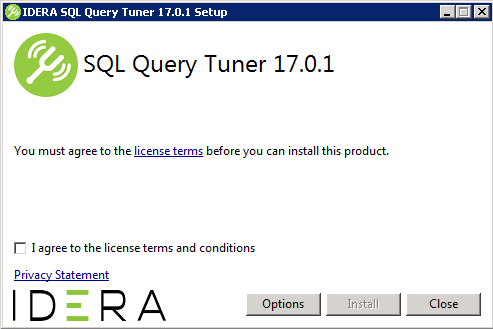




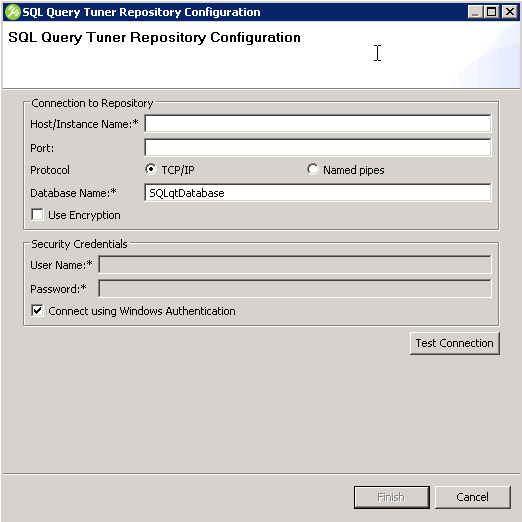
Copyright © 2004-2024 IDERA, Inc.