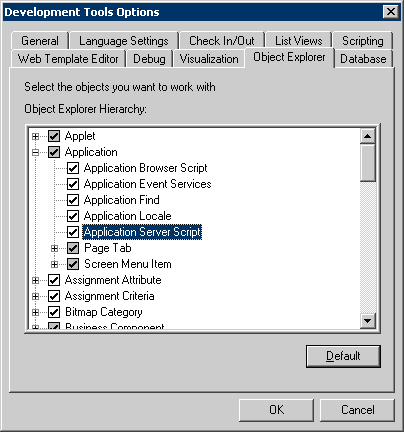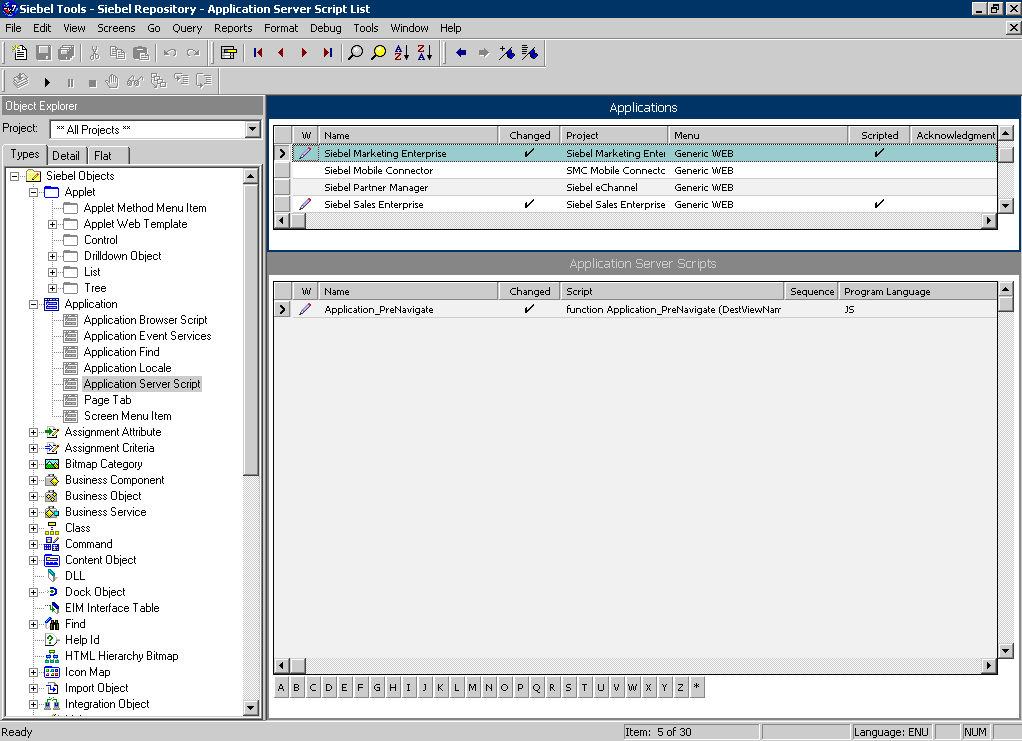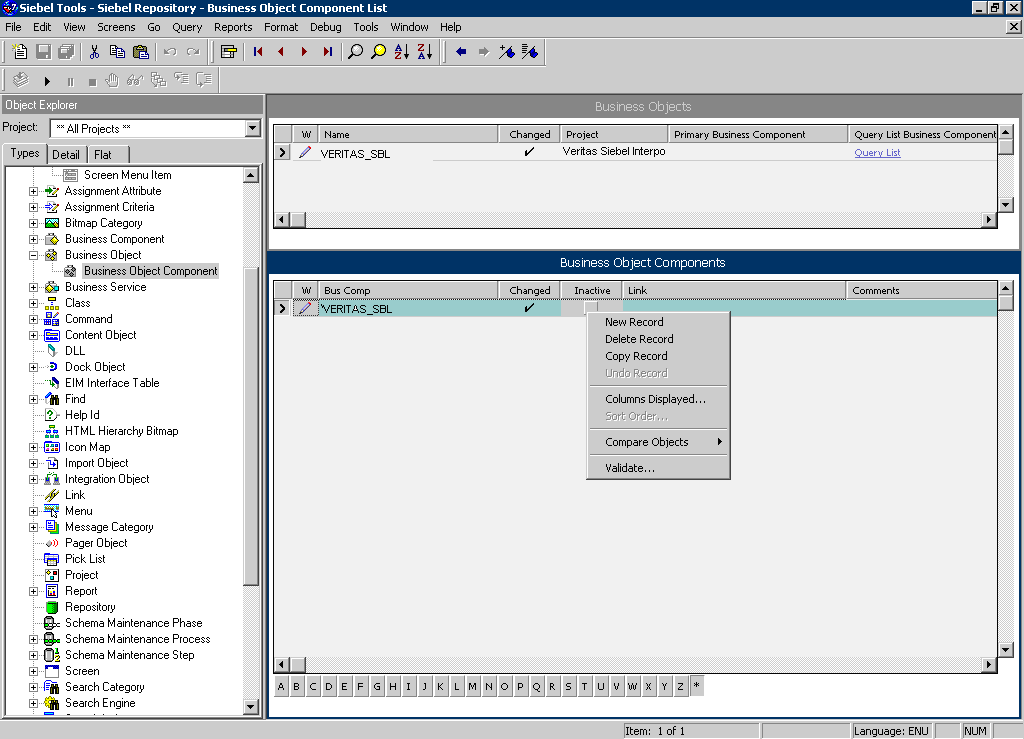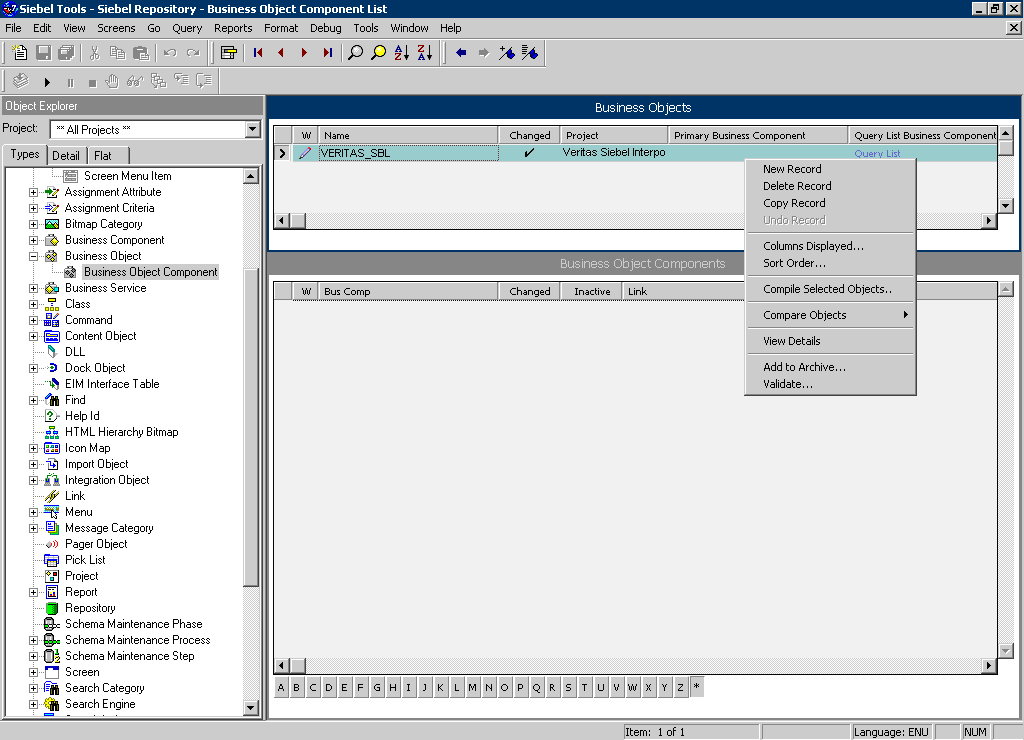Page History
...
When the Siebel AppTier Collectors have been removed, you can delete the Precise Interpoint Project from the Siebel Repository File (SRF). These tasks differ slightly depending on whether Interpoint is installed for a SQL Server or an Oracle database. See Action items when Interpoint is installed on Oracle on page 21. See and Action items when Interpoint is installed on SQL Server on page 24.
| Anchor | ||||
|---|---|---|---|---|
|
...
Make sure that you are able to view the Application Server Scripts objects. To do so, go to View > Options.
In the Development Tools Options window, select the Object Explorer tab. Make sure the Application Server Script check box under Application is checked.
Figure 1 Development Tools Options Dialog BoxInfo If the Application Server Script has not been checked in the View Options of the Siebel Tools, you will not be able to cannot see the objects on the Types tab in the Object Explorer.
- In the Siebel Tools, on the Types tab in the Object Explorer, select Application > Application Server Script.
Mark the Application_PreNavigate line, and then on the Edit menu, choose Delete Record.
Figure 2 Siebel Repository - Application Server Script List Dialog BoxInfo After you delete the Server Script, you must reopen the Siebel Tools, in order to make other changes in your application.
...
- In Siebel Tools, on the Types tab in the Object Explorer, select Business Object. The Business Object panel opens.
- Select the Business Object called PRECISE_SBL.
- On the Types tab in the Object Explorer, select Business Object > Business Object Component. The Business Object Component panel for the PRECISE_SBL Business Object opens.
- Right click the Business Object Component called PRECISE_SBL and choose Delete Record.
Figure 3 Siebel Repository - Business Object Component List Dialog Box - Remove the Business Object by right-clicking the PRECISE_SBL business object on the Business Object panel and choosing Delete Record.
Figure 4 Siebel Repository - Business Object Component List Dialog Box
...
To remove changes in the Application_PreNavigate() function
- In Siebel Tools, go to View > Options.
- In the Development Tools Options dialog box, on the Object Explorer tab, select the check Application Server Script check box to to display this application on the Types tab in the Object Explorer.
- In the Object Explorer, on the Types tab, go to Application > Application Server Script.
- In the Application Server Scripts panel, select the script called Application_PreNavigate.
- On the Edit menu, choose Delete Record.
...
- In Siebel Tools, in the Object Explorer, on the Types tab, select Business Object.
- In the Business Object panel, select the Business Object called VTS_SPID.
- On the Types tab, go to Business Object > Business Object Component. The Business Object Component panel for the VTS_SPID Business Object opens.
- In the Business Object Component panel, right-click the component called VTS_SPID and select Delete Record.
...