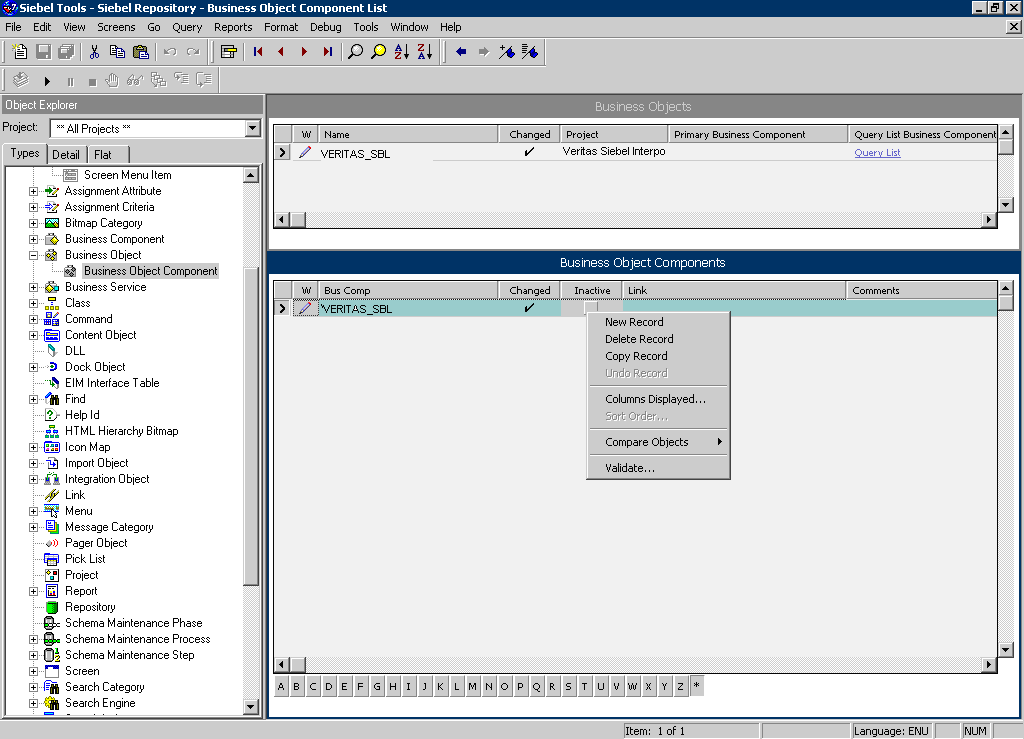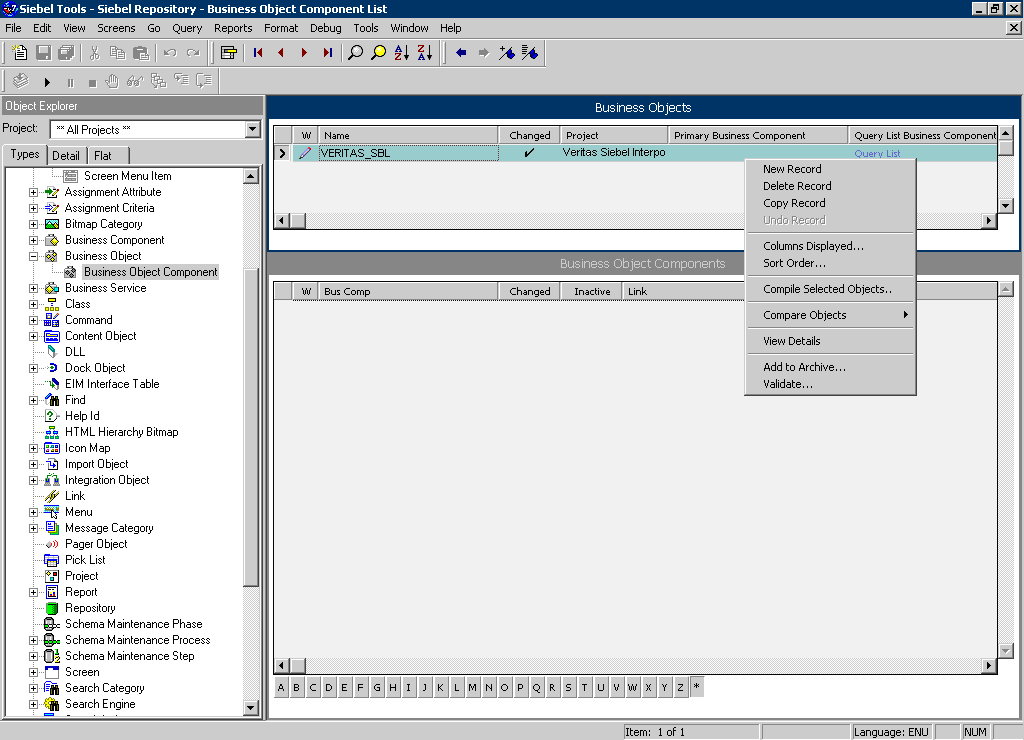Page History
...
| Anchor | ||||
|---|---|---|---|---|
|
...
- In Siebel Tools, on the Types tab in the Object Explorer, select Business Object. The Business Object panel opens.
...
- Select the Business Object called PRECISE_SBL.
...
- On the Types tab in the Object Explorer, select Business Object > Business Object Component. The Business Object Component panel for the PRECISE_SBL Business Object opens.
...
- Right click the Business Object Component called PRECISE_SBL and choose Delete Record.
Figure 2-
...
- 3 Siebel Repository - Business Object Component List Dialog Box
...
- Remove the Business Object
...
- by
...
- right
...
- -clicking the PRECISE_SBL business object on the Business Object panel and
...
- choosing Delete Record.
Figure 2-
...
- 4 Siebel Repository - Business Object Component List Dialog Box
| Anchor | ||||
|---|---|---|---|---|
|
...
- In Siebel Tools, on the Types tab in the Object Explorer, select Table. The Tables panel opens.
...
- Select the table called CX_PSS_SBL.
...
- Right-click on the table and choose Delete Record.
...
- Log in to the Siebel database with the Siebel user.
...
- Run the following command:
select * from user_views where view_name = 'CX_PSS_SBL';
...
- If you get a row as a reply, run the following command:
drop view CX_PSS_SBL;
...
- Run the following command:
select * from user_tables where table_name = 'CX_PSS_SBL_TAB';
...
- If you get a row as a reply, run the following command:
drop table CX_PSS_SBL_TAB;
| Anchor | ||||
|---|---|---|---|---|
|
...
- In Siebel Tools, on the Types tab in the Object Explorer, select Project.
...
- In the projects panel search for the Precise Interpoint project.
...
- Make the project inactive.
| Anchor | ||||
|---|---|---|---|---|
|
...
To remove changes in the Application_PreNavigate() function1. In
- In Siebel Tools, go to
...
- View > Options.
...
- In the Development Tools Options dialog box, on the Object Explorer tab, select the Application Server Script check box to display this application on the Types tab in the Object Explorer.
...
- In the Object Explorer, on the Types tab, go to
...
- Application > Application Server Script.
...
- In the Application Server Scripts panel, select the script called Application_PreNavigate.
...
- On the Edit menu, choose Delete Record.
If you want to make additional changes to your application, you first need to close and then reopen Siebel Tools.
...
To remove the business object1. In
- In Siebel Tools, in the Object Explorer, on the Types tab, select Business Object.
...
- In the Business Object panel, select the Business Object called VTS_SPID.
...
- On the Types tab, go to Business
...
- Object > Business Object Component. The Business Object Component panel for the VTS_SPID Business Object opens.
...
- In the Business Object Component panel, right-click the component called VTS_SPID and select Delete Record.
| Anchor | ||||
|---|---|---|---|---|
|
To remove the CX_VTSSPID table1. In
- In Siebel Tools, in the Object Explorer, on the Types tab, select Table.
...
- In the Table panel, right-click the table called CX_VTSSPID and select Delete Record.
...
- Log on to the Siebel database with the Siebel user.
...
- Run the following command:
select * from user_views where view_name = 'CX_VTSSPID';
...
- If a row is returned, run the following command:
drop view CX_VTSSPID;
...
- Run the following command:
select * from user_tables where table_name = 'CX_VTSSPID_TAB';
...
- If a row is returned, run the following command:
drop table CX_VTSSPID_TAB;
| Anchor | ||||
|---|---|---|---|---|
|
To remove the Precise Interpoint project1. In
- In Siebel Tools, in the Object Explorer, on the Types tab, select Project.
...
- In the Projects panel, search for the Precise Interpoint project.
...
- Make the project inactive.
Precise. Performance intelligence from click to storage. Learn more > >
...