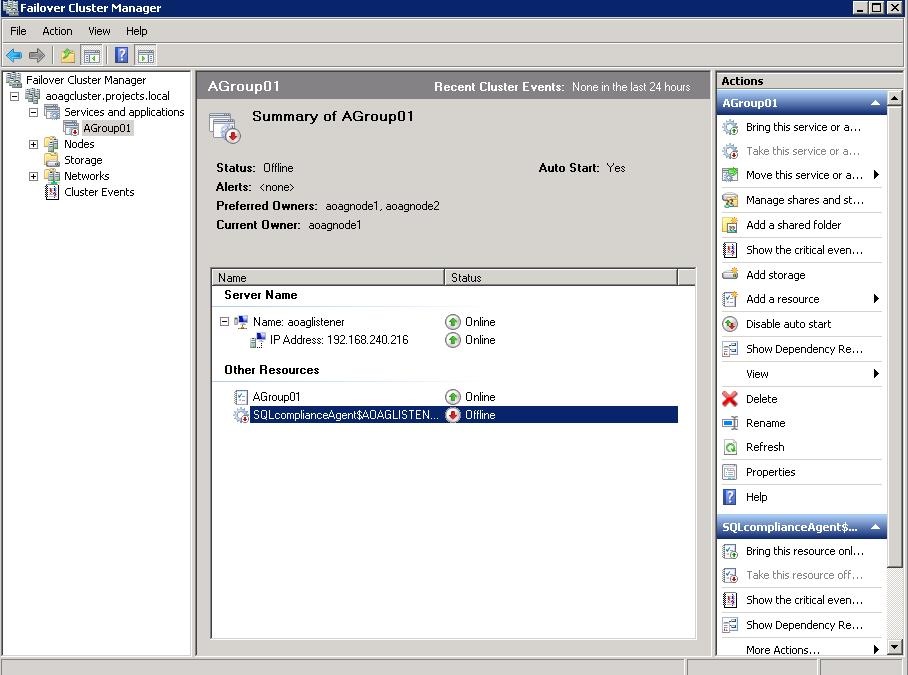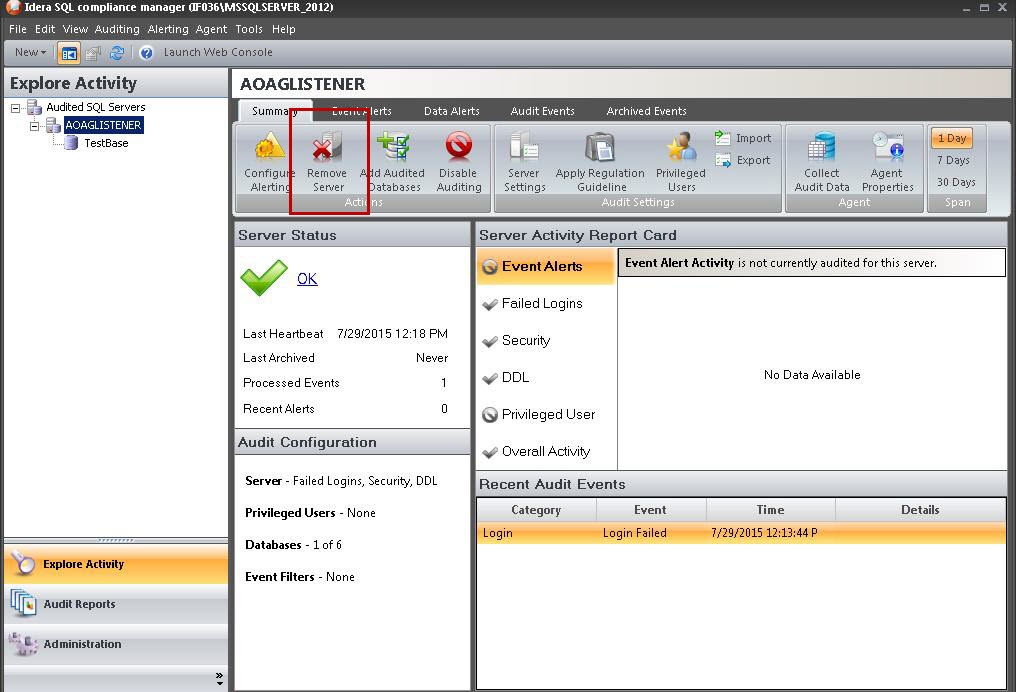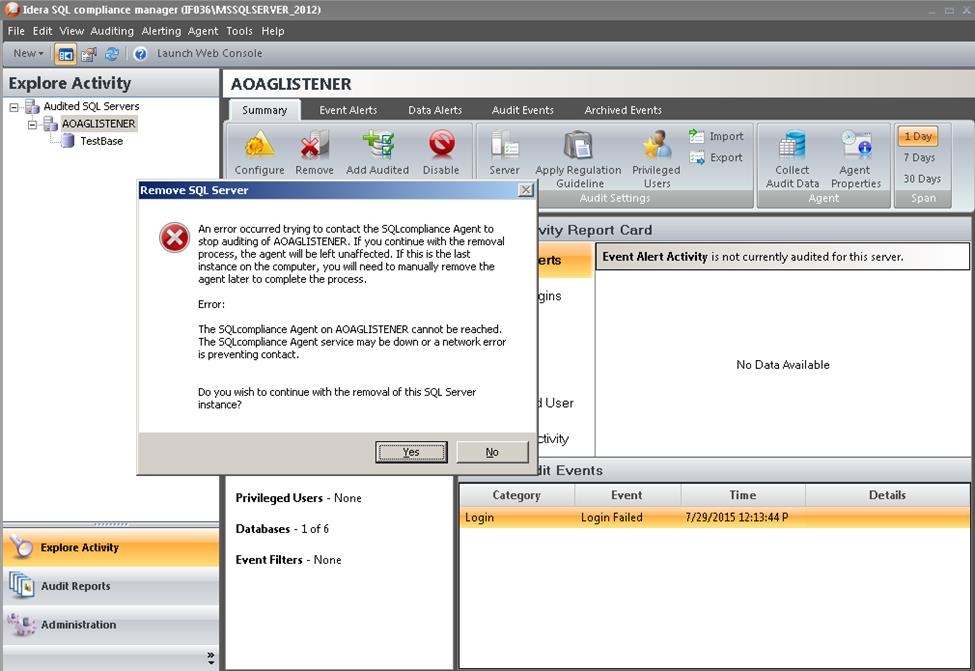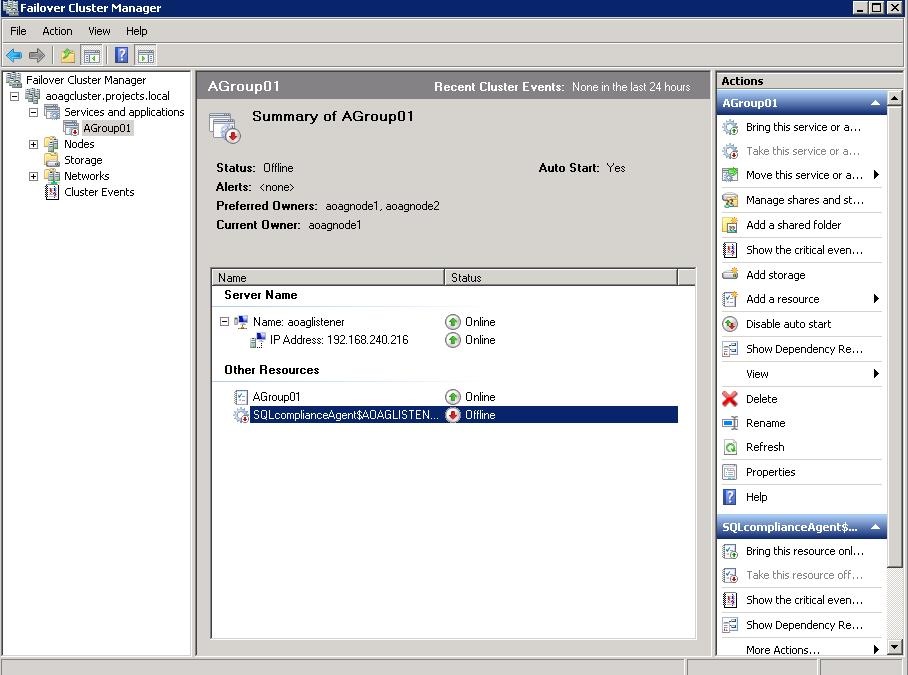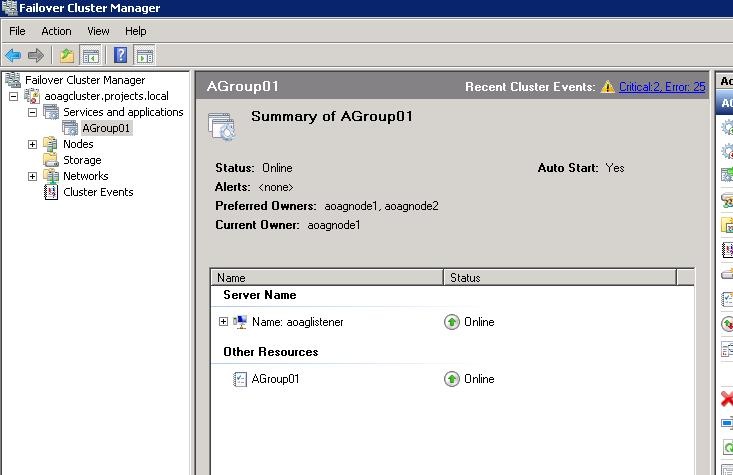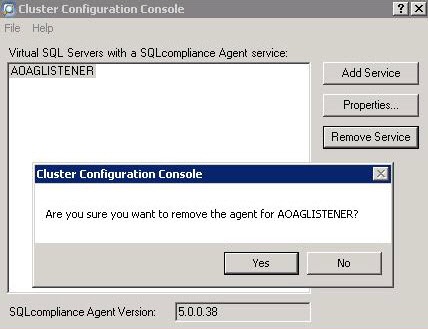After configuring the AlwaysOn Availability Groups on SQL Compliance Manager, review the following information to start auditing and modify your AlwaysOn databases.
- Removing a Listener from SQL Compliance Manager
- Exporting/importing audit settings for all AlwaysOn nodes
- Removing an AlwaysOn node from SQL Compliance Manager
Removing a Listener from SQL Compliance manager
Use the following steps to remove the listener from SQL Compliance Manager auditing.
- Open Server Manager.
- In the Server Manager tree, click Server Manager > Features > Failover Cluster Manager. The system displays Failover Cluster Manager.
- Take the cluster service agent SQLcomplianceAgent$[listener name] offline by selecting the service in the tree, clicking the cluster service agent in the Other Resources area, and then clicking Take this resource offline in the Actions panel. Verify in the confirmation message that you want to take the resource offline. In the following example,
SQLcomplianceAgent$AOAGLISTENERis the now offline cluster service agent. - Keep Failover Cluster Manager open as you will return to this view after removing the listener from SQL Compliance Manager.
- Open the SQL Compliance Manager Management Console.
- Click the listener name in the Explore Activity panel, and then click Remove.
SQL Compliance Manager displays an error message concerning the inability to contact the agent when removing the listener. - Click Yes to confirm that you want to continue with removal of the instance.
- If you want to re-add this listener for auditing at a later time , do not continue with the next steps. If you no longer want to use this listener , continue with the following steps for all nodes included in the AlwaysOn Availability Group.
- Return to Failover Cluster Manager.
- Delete the cluster service agent SQLcomplianceAgent$[listener name] by selecting the service in the tree, clicking the cluster service agent in the Other Resources area, and then clicking Delete in the Actions panel. Verify in the confirmation message that you want to delete the resource. In the following example,
SQLcomplianceAgent$AOAGLISTENERis the cluster service agent.
The following example shows that the resource is now gone after deletion. - Open the Cluster Configuration Console by clicking Start > Idera > Cluster Configuration Console.
- Select the virtual SQL Server listener, and then click Remove Service. In the following example,
AOAGLISTENERis the listener. - Click Yes in the confirmation message. The cluster service agent is removed.
- If you no longer need to add listeners , uninstall the Cluster Configuration console.