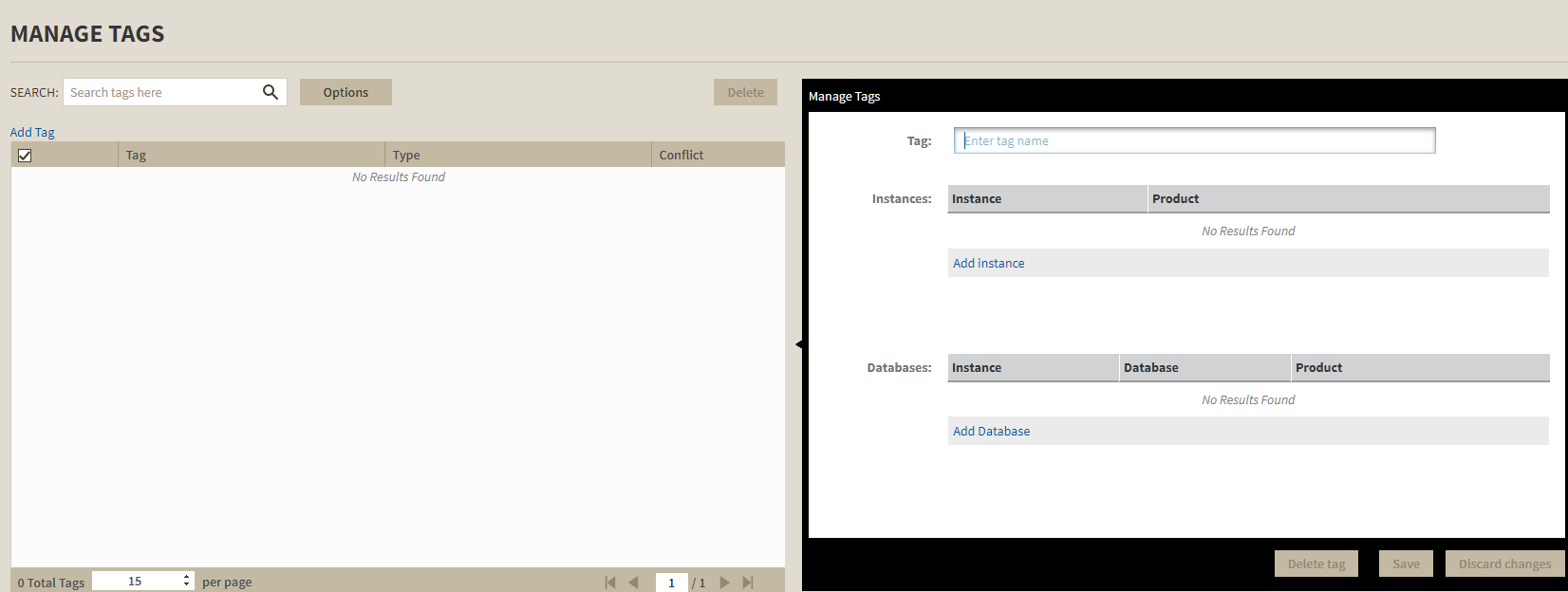IDERA Dashboard tags help you organize and manage instances and databases within your environment. Created and updated are available to use with the IDERA SQL products.
You can add, view, edit, and delete tags and their associated instances and databases.
Click Manage Tags in the Administration tab to display the configuration window.
Global tags are managed only through the IDERA Dashboard.
Adding, editing, and removing a tag
To add a tag and assign it to a specific instance and/or database, click Add Tag, type all required information, and click Save.
To edit an existing tag, select an entry from the list to edit its settings and click Save when you are done.
To remove a tag, select it from the list and click Delete tag. The Dashboard displays a confirmation dialog, click Yes to delete the tag.
Tags can be searched using filters. Available filters are: Product, Instance, and Database. Click Options, next to the search field, to access the filtering options.