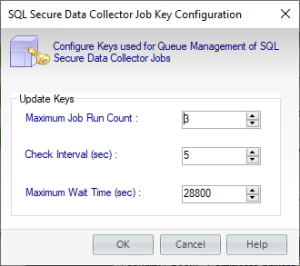The SQL Secure Data Collector Job Keys allows you to manage the flow of snapshot collection jobs.
Three new parameters have been introduced in Secure 4.0 to manage the flow of snapshot collection jobs. These parameters can be configured from the SQL Secure console under Tools > Configure Collector Job Keys
Collector jobs will now be created with an additional step in the job flow. This step can be used to throttle the collector jobs so that they do not overload the SQL Server instance.
Three new parameters have been introduced:
Maximum Job Run Count: - This controls the maximum number of SQL Agent jobs that can run before SQL Secure will start to throttle the execution of collector jobs. By default this is set to 3.
Non-SQL Secure jobs are included when calculating the number of running jobs.
Check Interval (sec): - This is the period of time in seconds that the collector job will wait before checking again to see if the number of running jobs is under the jobs throttle limit. by default this is set to 5 seconds.
Maximum Wait time (sec): - This is the period of time in seconds that the job will attempt to run before failing. By default this is set to 28800 seconds (8 hours)
Using the default values, SQL Secure will perform the following checks before running a SQL Secure collector job:
1. Check to see if the Maximum Job Run Count has been hit. If the throttle limit is hit and a new collector jobs is scheduled to start, the collector job will wait.
2. After a number of seconds specified in the 'Check Interval' parameter, the job will again check how many SQL Server agent jobs are running. If the number of jobs has dipped below the Maximum Job Run Count then the collector job will start. If not, then the job will continue to wait.
3. If a job has been waiting for the Maximum Wait time, then the job will be killed and the collector job will fail.