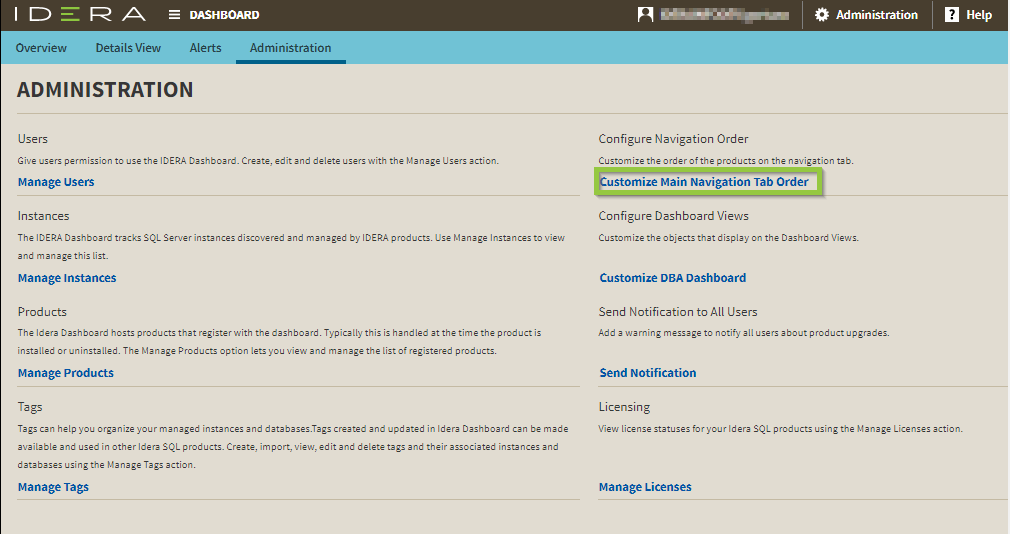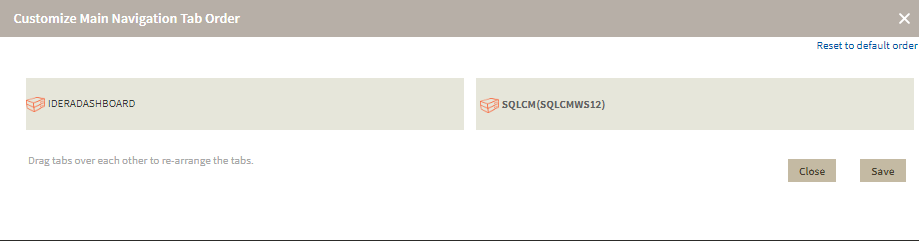The Configure Navigation Order widget of the Administration view, allows users to customize the order of the different IDERA products on the navigation tab.
To rearrange product tabs:
- Click the Customize Main Navigation Tab Order link and a dialog displays.
- Move tabs using a drag-and-drop operation.
- Click Save when done.
IDERA | Products | Purchase | Support | Community | Resources | About Us | Legal