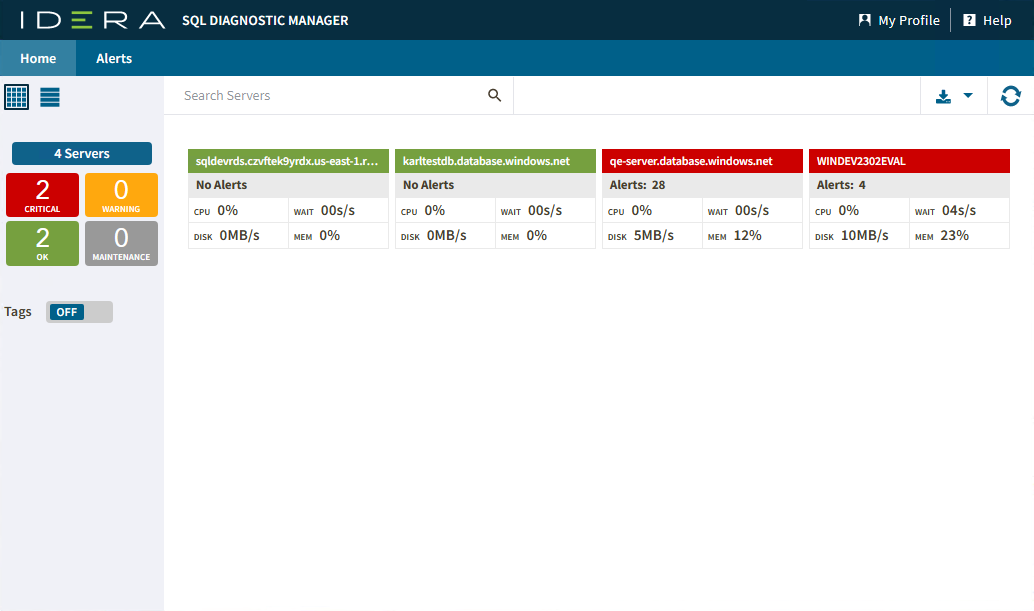SQLDM Web Console gives you a glance at your SQL Diagnostic Manager environment through the Home tab, allowing you to perform different tasks such as:
- Get an overview of SQL Server instances
- Identify and diagnose issues across your environment
- Navigate the web console through a single instance view
Also, it is composed of different options that will help you to easily search instances, export reports, and refresh data, all this is described below.
Search Server bar
It will help you to search for a particular instance by name. If you do not remember the full name of the instance you are looking for, there is no problem, you can always type part of it, and SQLDM Web Console will show you the instances containing your search.
Download
Allows you to export the current view in a PDF or Excel report file by clicking the icon.
Refresh
The Refresh button allows you to manually refresh displayed data.