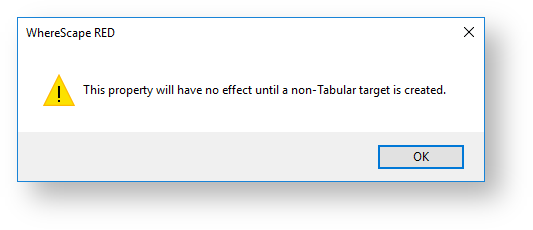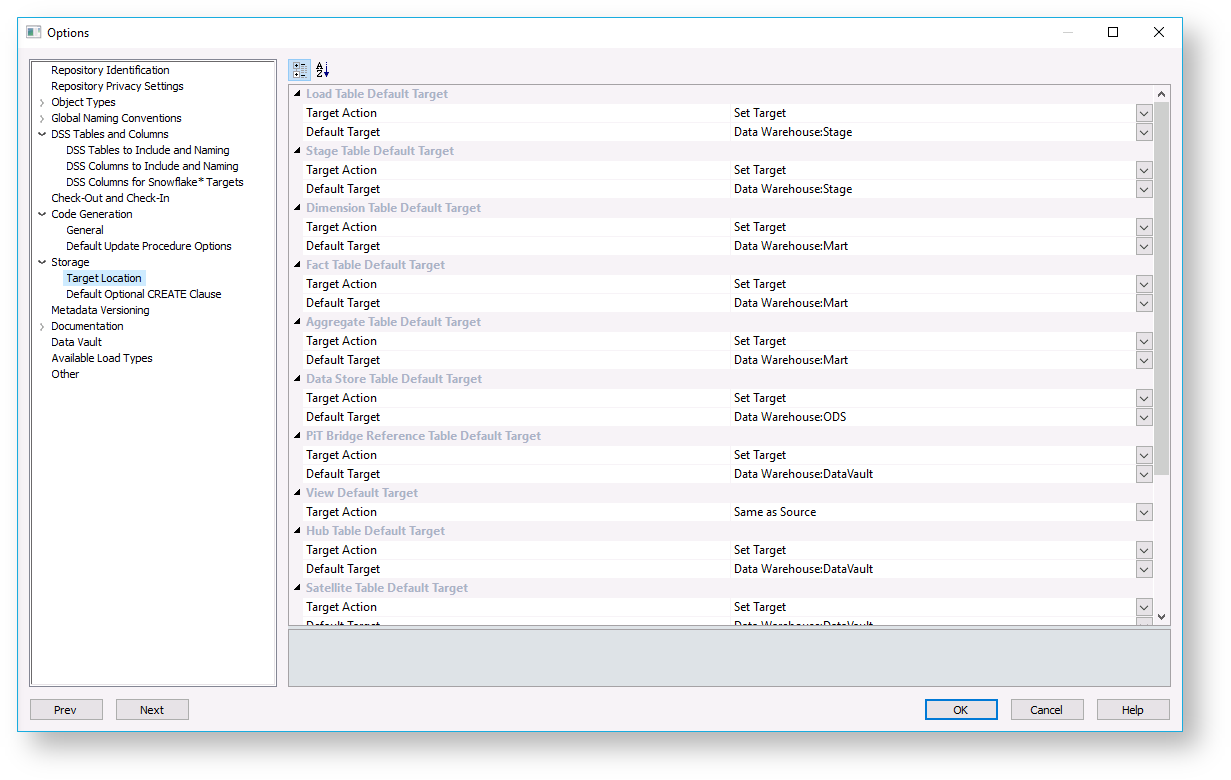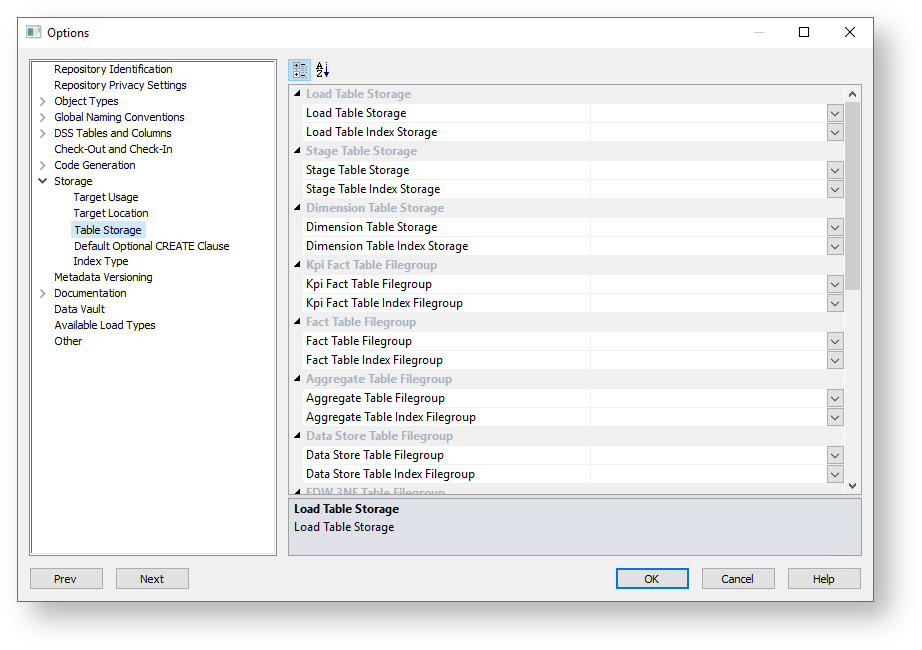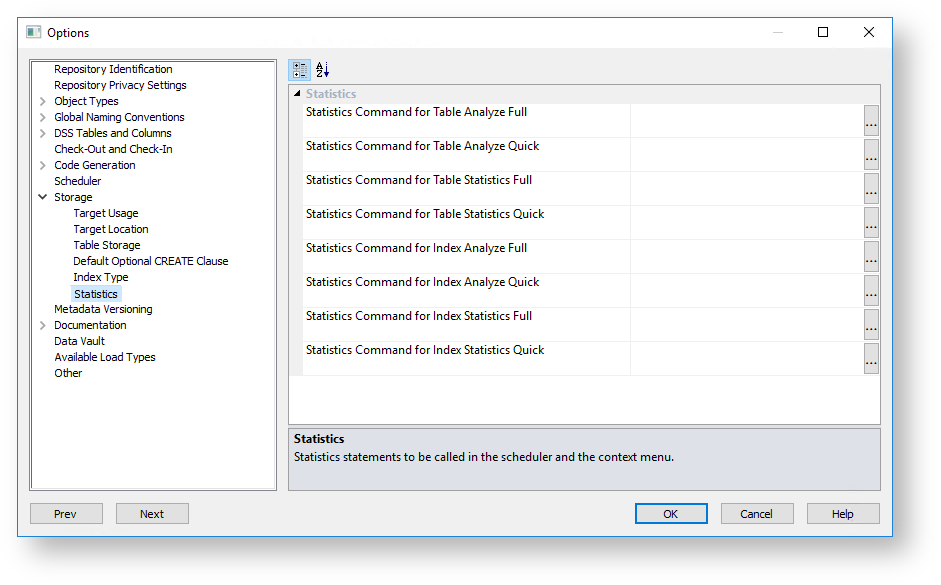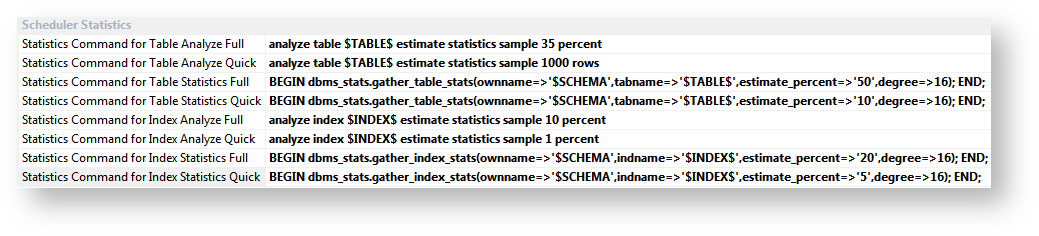This section provides general information for Storage options. The options listed on this section depend on the available targets and it is possible some of these options are not available on your RED installation/license or look different.
Target Usage
This option enables you to force the use of table target locations (defined in the Connection Properties > Target Settings) and prevents the use of legacy local targets when creating new table objects in RED.
This option is enabled by default for new repositories—it is recommended to define targets for the data warehouse objects that are separate from the metadata database.
The Force Target Usage setting removes the option to use local targets in the Default Target drop-down list of the Target Location option and also hides the Table Storage option, which is used to set the storage locations for each table object type created in RED.
- Existing RED objects or objects loaded into RED with local set as their target, retain the local target setting.
- If the target location is changed from local to a specific target, then there is no option to set it back to local without deactivating the Force Target Usage setting.
- If table target(s) has not been defined, a message is displayed to warn users that this setting does not take effect, until a target is created.
To see more about creating target locations, Refer to Connection to the Data Warehouse for details.
Target Location
Target Location options enable users who are placing objects across multiple schemas to set default target locations for new tables.
Default table target locations can be set for the following objects:
- Load
- Stage
- Dimension
- Fact
- KPI Fact
- Aggregate
- Data Store
- EDW 3NF
- View
- Hub Table
- Satellite
- Link
- Custom
Target Action
Set Target
This option enables you to set a default target for new tables to be created. It enables the Default Target drop-down list where a specific target for new tables can be defined.
If the Force Target Usage option is enabled in the Target Usage setting, selecting Set Target automatically sets the Default Target field with the first target location value, available from the drop-down list. The option to use Local target is also not available.
Same as Source
This option is selected if the table's default storage must be the same as the source where the table is coming from. This option cannot be selected for Load tables.
Default Target
A default target can only be entered if the Set Target action has been selected in the Target Action drop-down list.
With this option, users can choose between setting a table's default location:
- (local) if the Force Target Usage setting is not enabled in the Target Usage setting, or
- to any other target locations that have been defined in the relevant connection Properties.
To set a default target location on a table-by-table basis:
- Select the Set Target > Same as Source option from the Target Action drop-down list.
- To have tables located in a specific target, select a default target where the new object is stored when the object is dragged and dropped to the middle work pane.
Even though the default target location can be set in the Target Location options, this setting can also be changed after the table has been created via the Storage tab of each table object's Properties screen.
To see more information about changing the schema after a table has been created, refer to Storage.
Table Storage
The Table Storage option is only available/visible if the Target Usage > Force Target Usage setting is not enabled.
This option enables you to set the Storage locations for each table object type created in RED.
Set the Storage locations for each table type.
These defaults are applied when a table is created. They can be changed by selecting the Storage tab on the Properties screen of a table.
Default Optional CREATE Clause
This option enables you to define a default value for the "Optional CREATE Clause" property of each object type, which is populated when the object is first created.
The Optional CREATE Clause text is appended to the DDL CREATE statement when the table is generated.
This option is only used to set the default optional create clause for new objects. To edit the Optional CREATE Clause of an existing object or edit the clause on a table-by-table basis, go to the object's Properties screen, click the Storage tab, and edit the Optional CREATE Clause field.
Index Type
This option enables you to set the default type of Foreign Key Index Type for each table type.
Foreign Key Index Type
Set the default index types built for foreign key columns of Dimension tables, KPI Fact tables, Fact tables, and Aggregate tables.
SQL Server options:
- (None) - will not be defined
- Nonclustered Index- this is a standard index per key column
- COVERING - This is a single index with all the key columns in it
- COVERING ColumnStore Index
These defaults are applied when an index definition is created.
They can be changed by selecting the Storage tab in the Properties window of an index.
Statistics
The Scheduler Statistics option is only available for Oracle databases.
Statistics command entered here is executed when using the scheduler with Stats, Quick Stats, Analyze, or Quick Analyze actions to gather statistics on tables.
Parameter $TABLE$ is automatically replaced by the table name, parameter $INDEX$ is replaced by the index name; and parameter $SCHEMA$ is replaced by the owner name. Please see the examples below.
For more information about adding statistics tasks to jobs, refer to Editing Tasks in a Job for details.
Examples: