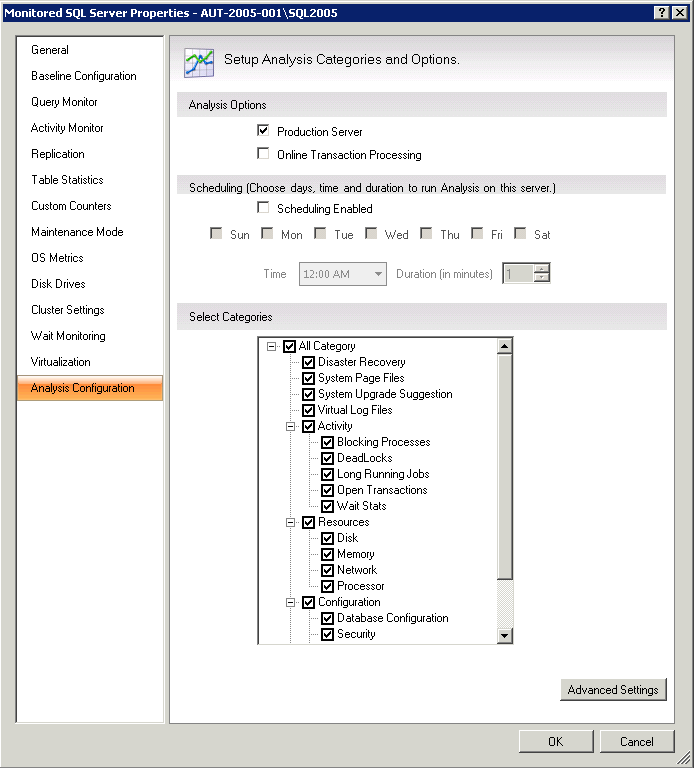In the Analysis Configuration tab of the Monitored SQL Server Properties window you can schedule a prescriptive analysis of your SQL Server instance and configure your analysis options.
Access the Analysis Configuration tab
To can access the Analysis Configuration tab of the Monitor SQL Server Properties window, right-click the appropriate monitored SQL Server instance, select Properties, and click Analysis Configuration.
Specify analysis options
SQL Diagnostic Manager provides two analysis options: Production server or Online Transaction Processing (OLTP).
- Check Production Server, if your instance is being used as a production server.
- Check Online Transaction Processing (OLTP), if your instance has OLTP enabled.
Schedule an analysis
SQL Diagnostic Manager allows you to schedule the days and time for a regular prescriptive analysis and/or specify the duration of a workload analysis on your SQL Server instance. Scheduled analyses are an important way to track the health of your SQL Server environment. For more information on this feature, see Schedule analysis.
Select categories
When configuring your analysis, you can select any combination of performance categories to focus the analysis. Each category contains a set of performance metrics and their related recommendations. By picking a category, you are identifying which SQL Server areas concern you most. For additional information on the different categories, see Performance categories.
The more categories you pick, the longer the analysis needs to run to ensure all relevant data has been collected and thoroughly analyzed.
Using advanced analysis configuration options
You can choose to block recommendations and databases from the analysis, as well as apply additional filters using the options available on the Server Settings window. To access this window, click the Advanced Settings button on the Analysis Configuration tab.