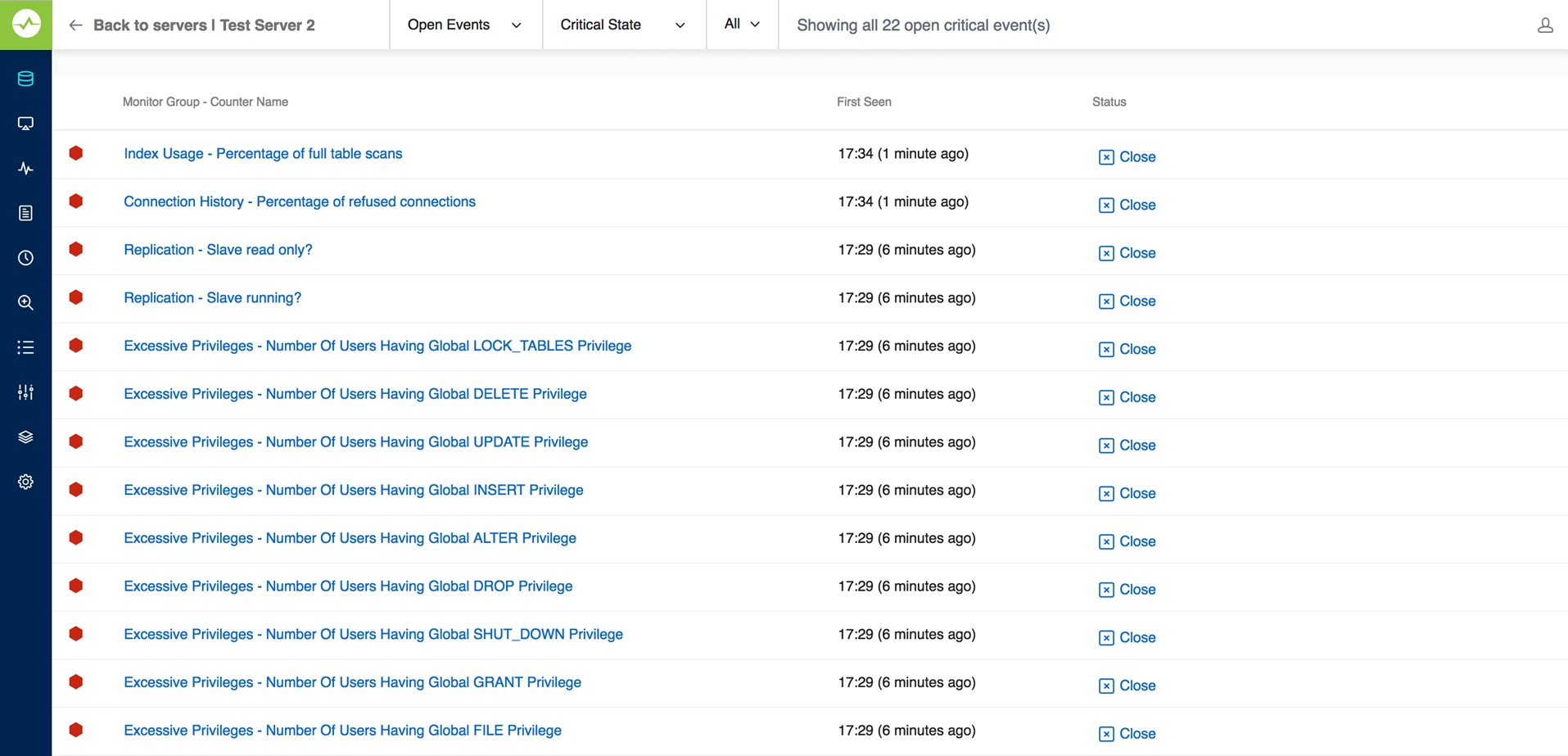An EVENT happens when any counter is changing its status to (yellow) WARNING alert level or to (red) CRITICAL alert level. And this EVENT is 'over' when the counter becomes 'stable'. The EVENT table gives an overall view of all such EVENTS that have happened on each server.
An ‘alert’ (WARNING or CRITICAL) can be closed (and re-opened) for a specific server from both the 'EVENTS' overview page as well as the 'Monitors' page.
Closing an event is temporarily disabling an EVENT meaning, disabling 'alerting with the yellow/red on the monitors page or sending notifications' until it becomes 'stable' and then goes to the CRITICAL/WARNING (yellow/red) state.
EVENTS can be 'closed' from both the 'Monitors' page (by clicking on the red/yellow alert) and the EVENTS page. 'Opening' the closed EVENTS can be done from the EVENTS page. Closing ALL EVENTS for a certain server from the 'Monitors' page is possible.