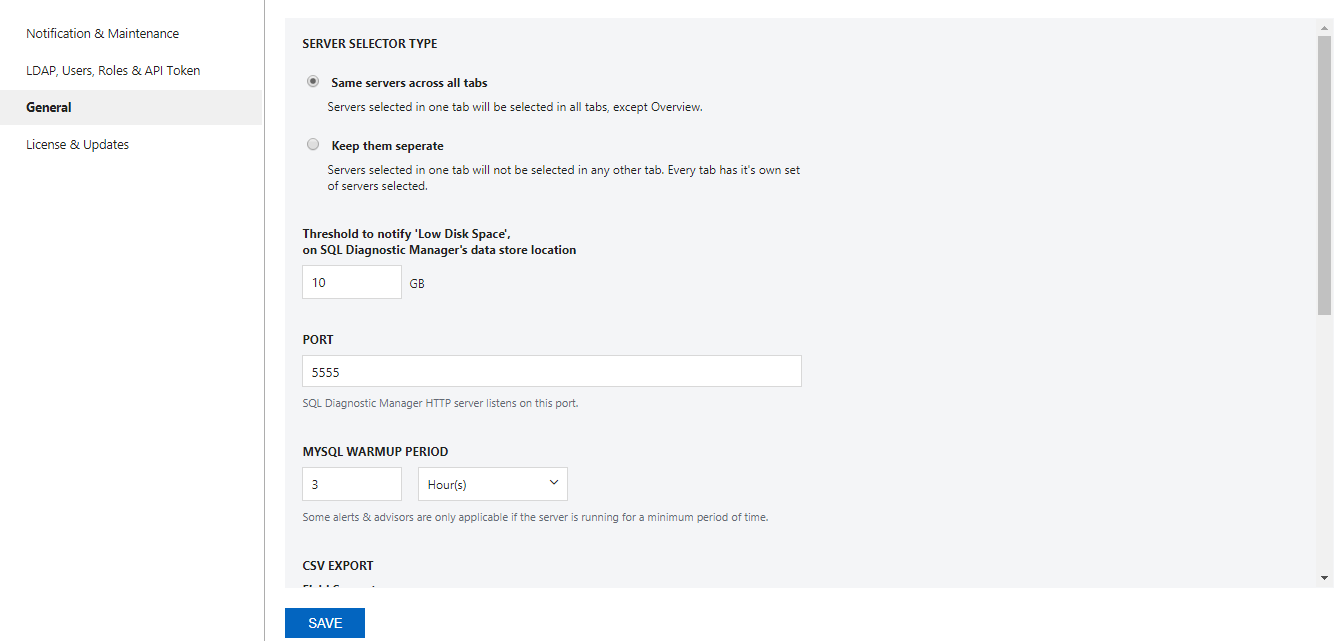These options provide you to set threshold for the Disk space available to SQL DM for MySQL, choose the server selector behavior in SQL DM for MySQL, and change the port for SQL DM for MySQL GUI. You can also change the settings for MySQL warmup time, exporting CSV files, maximum query length fetched by SQL DM for MySQL, and edit the colors of the charts displayed in SQL DM for MySQL.
SERVER SELECTOR TYPE
There are two options to switch between the behavior of Server Selector:
- Same servers across all tabs: If you enable this option, a server selected on one page makes it the default selected server selected across all pages in SQL DM for MySQL (excluding the Overview page). The Overview page has its own separate server selector applicable only for the page.
- Keep them separate: This is the default selected option. If you enable this option, a server selected on one page makes it selected only for that page, i.e, each of the pages in SQL DM for MySQL has its own server selector.
SQL DM for MySQL Disk Monitoring
Low disk space is a critical factor for any application. It can cause the application to perform poorly and make it difficult or unable to install the software upgrades.
SQL DM for MySQL sends SNMP trap, email alerts to all the email-IDs if the disk space where SQL DM for MySQL is installed and is running out. User can free up some disk space before the system goes out of space and shuts down. Thus maintaining high-availability of SQL DM for MySQL.
How to monitor disk space with SQL DM for MySQL?
To monitor the disk space, you need to set the threshold for the free disk space. SQL DM for MySQL sends emails to IDs mentioned under the notification settings of all servers. Alerts are also sent to email IDs provided in the SMTP settings.
The threshold limit set denotes is for the disk space available in the Data directory of SQL DM for MySQL. In case the installation directory and data directory are stored in different locations, SQL DM for MySQL alerts if the space available to the Installation directory gets below 500MB.
SQL DM for MySQL monitors the disk space on a 5-minute interval in stable conditions and 1-minute interval when the disk space goes below the threshold value.
The alert notifications are sent every 6 Hours if the disk space remains below the threshold value.
PORT
Using the Change port option, you can change the SQL DM for MySQL webserver port. By using this option, you can define on which port the SQL DM for MySQL (web) server listens. This port must be specified when connecting to SQL DM for MySQL from a browser.
Users can change the port from General > PORT. Once the port is changed, the user should restart the SQL DM for MySQL service for it to take effect.
MySQL Warmup Period
Using the Change MySQL Warmup Time option, you can change the warm-up time for MySQL servers. Some alerts and advisors are only applicable if the server is running for a minimum period of time.
- Users can change the MySQL Warmup Time time by using the user settings screen, choose General > MySQL Warmup Period.
- The drop-down can be used to display options like seconds, minutes, hours, days, etc.
CSV Export
Use this option to define the field delimiter for CSV export.
Users can change the CSV export settings by using General > CSV EXPORT. You can define the field delimiter for exporting as CSV, and the default is set to comma " , " but you can specify any other delimiters if you need.
Maximum Query Length
Settings -> Maximum Query Length defines the maximum query length displayed. Default is 10000 characters and max Value is 64000 characters.
The maximum query length setting here applies to queries fetched in processlist mode. In Performance Schema mode, the maximum query length is defined by the MySQL global variable performance_schema_max_digest_length. The default value is 1024 bytes and the maximum value allowed is 1048576.
Chart Color
Use this option to set chart colors of your choice.